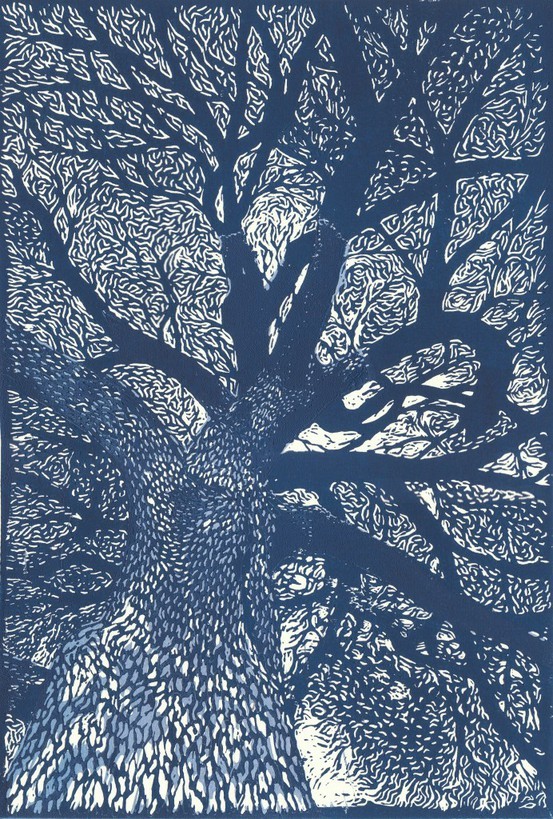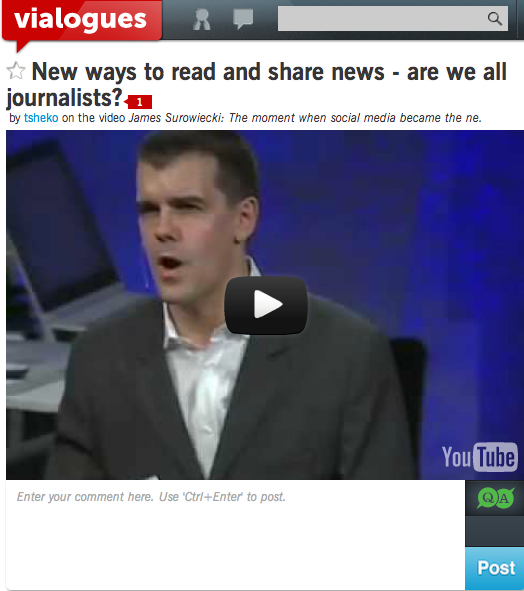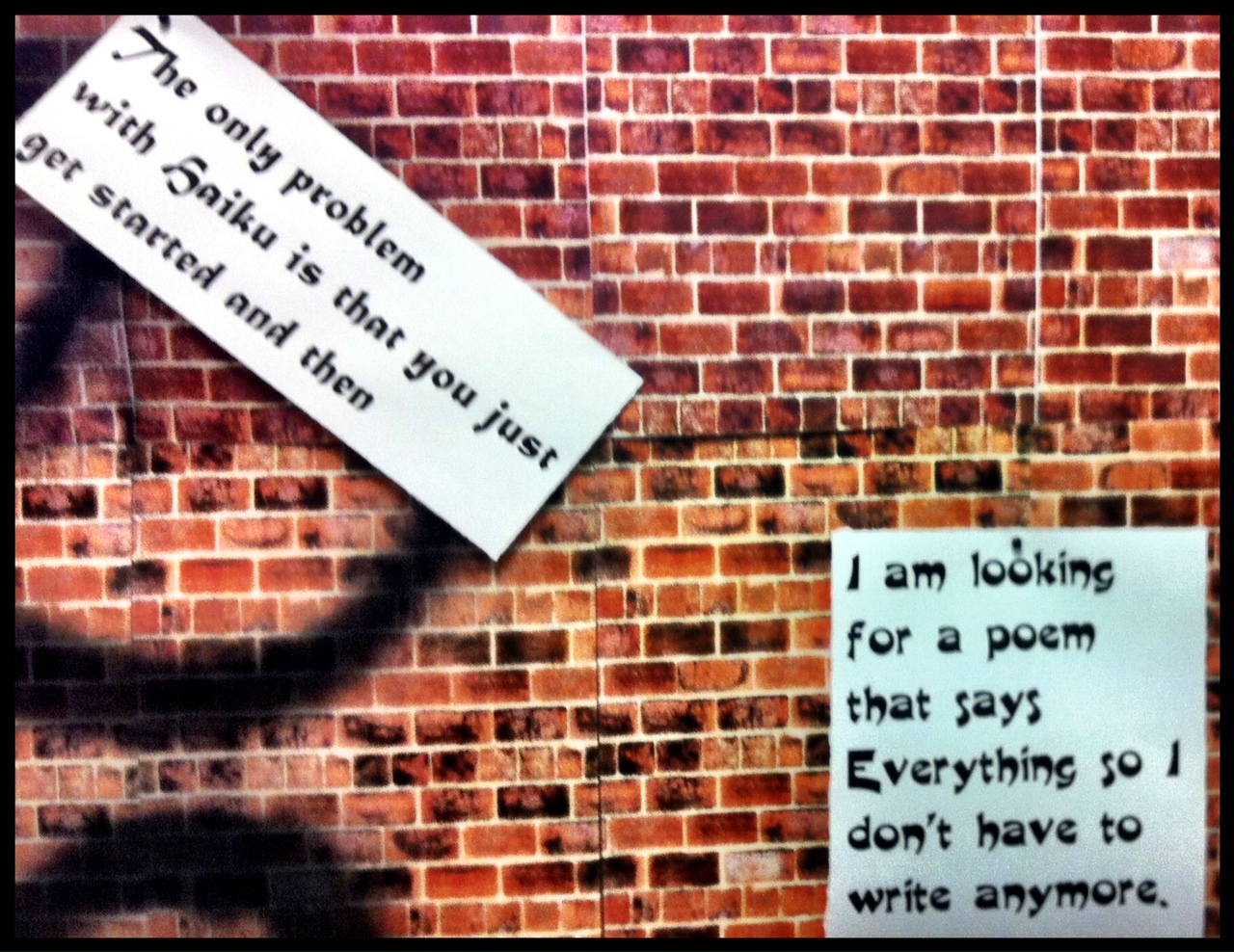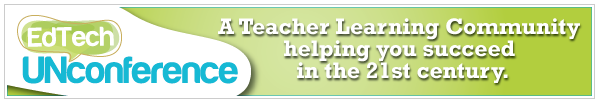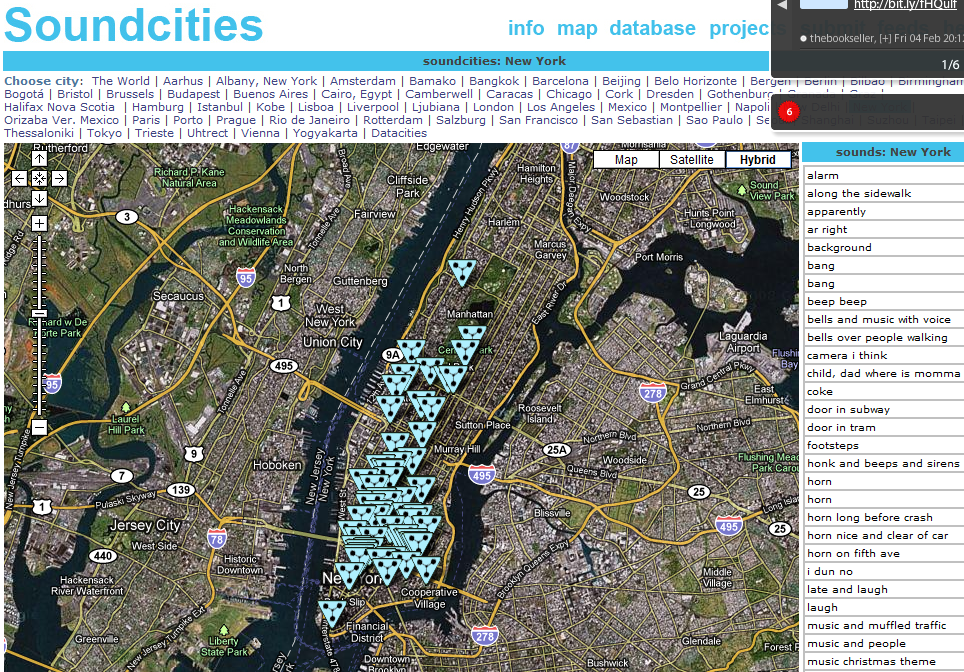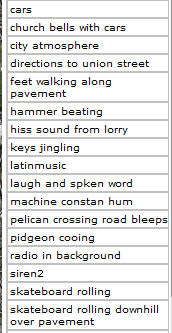I was very excited to find artists using iPad apps to draw, or ‘fingerpaint’, wonderful art. In some cases these projects are collaborative – that aspect always excites me. There are people who are sceptical about technology, in terms of the quality of things produced by apps – and I have to say I was one of those who thought of art apps more in terms of sketching ideas rather than creating a serious art work – or those who rate new technologies for doing the same things they already do only online. I’ve had many conversations with these people, and I feel that there is only one way to change their minds (bearing in mind that you can’t change a closed mind, but you can certainly try to surprise their minds open) is to find amazing examples of technology-enabled projects.
Yesterday I stumbled across (don’t ask me to trace that thread back to its source) fingerpainters – artists who use the iPad and even iPhone or iPod Touch to create art with drawing/painting apps. I have these apps on my iPad and I’ve shown them to art teachers, but without an inspirational example, those apps just sit there in their folders doing not much. Of course, when you find an artist through your Google Reader of from Twitter lists, you know the discovery will lead to many more discoveries, and so I want to share some of these artists and works, their blogs and where they also live on Twitter and Flickr.
I started by discovering the artist Benjamin Rabe and his Flickr sets, including this one of finger paintings he did on his iphone or ipad. A painting on his phone!

Of course, when you discover an artist who has an online presence, they lead you to many more artists. This is how I came across the amazing Cedric Phillipe’s Flickr photostream and his fingerpaintings on his iPad and his iPod Touch. How on earth somebody manages to create an artwork on such a small screen, I’ll never know.
This one is done on his iPod Touch mainly using the app Brushes

This one is done on his iPad mainly using the app Brushes
Cedric has a wonderful Tumblr blog which you must see. This is where I found his stop-motion animation. What a treat!
 [vimeo http://www.vimeo.com/44310015 w=500&h=375]
An impressive little set that Cedric built for his animation. Have a look at photos here.
The Helen Keller quote at the bottom of the Woven Narratives webpage nicely summarises what I consider the most exciting about emerging technologies – the collaborative aspect. “Alone we can do so little; together we can do so much.” – Helen Keller. Woven Narratives are the collective works of artists’ collaborations using mainly iPad apps to create their art works.
Most of the works presented here were created and shared using only the iPad as a drawing and painting tool. Recent pieces have developed in three dimensions as small ‘soft sculptures’and the latest round of work has seen the development of a series of paintings on cardboard, which have been shared by post. Each of the works has travelled an average of 40,000 miles during its creation, bouncing back and forth via email or through the international postal system as its individual narrative unfolds.
Particularly interesting is the value-added aspect of this technology-enabled project:
The collaborations have helped both of us develop and extend our image making practice and have pushed our personal work into new and interesting directions. The narratives which develop throughout the process of making the works are playful, intriguing and entertaining. Many of them are hidden by the process of making, whilst others peek through to reveal themselves in colourful and often humorous ways. The result is an ongoing dialogue of signs, symbols, image-making and colour, a series of ‘Woven Narratives’, which engage the viewer in a ‘mesh’ of images and marks which share collective stories and experiences.
I can relate to the idea of process, and particularly collaborative process, resulting in new and exciting learning. Surely the experimental nature of emerging technologies is leading to new ideas and possibilities. If we allow for time to play…
In any case, have a closer look at Woven Narratives and the artists responsible. One of the artists, Jonathan Grauel, has discovered new possibilities for art making with mobile devices since an accident with a table saw left him without an index finger on his dominate hand and limited sensitivity in his thumb. When his wife and friends surprised him with an iPhone, he discovered a new joy in “finger painting.”
A blessing for art students and teachers is when artists share their art work, ideas and techniques. The blog Fingerpainted shares apps used to create art works which you can see for yourself. The About page shares the evolution of the blog. Here’s a link to the posts tagged with ‘apps’ – very useful and full of examples.
UK artist, Fabric Lenny, and US artist, Jonathan Grauel, have teamed up to produce a body of work in iPad despite the distance between them. Sketchshare is a series of 154 images which were painted simultaneously in the iPads.

You can view all these pictures done in real time in their Flickr stream.
Finally, here’s a video game fingerpainted entirely on the iPad. The music was also composed on the iPad.
[youtube http://www.youtube.com/watch?v=Zjx8Fa-k_RE&w=560&h=315]
I hope this post will inspire some art students and teachers. I’ll add an iPad/iPhone apps page in my online art resources very soon.