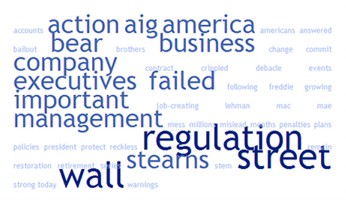Further to my previous posts about Wordle (here, here, and here), I discovered in Box of Tricks excellent uses of Wordle by different teachers. One teacher used Wordle for a pre-reading strategy, and made two wordles from two different newspaper articles on the theme they were studying. Each student, armed with dictionaries, had to guess the gist of one of the two, then explain to the other student what they thought the article was about. The teacher supplemented this with further vocabulary discussion, displaying the Wordle on the interactive whiteboard. Finally, students looked at the full-text articles. The teacher saw the value of Wordle, ‘not only as a text analysis tool, but also as a tool to elicit speaking and creative writing’.
A class of 5-7 year olds used Wordle as a visual voting tool. They brainstormed a list of words following an excursion, then voted on the ones they felt were most significant. The size of the most popular words was very obvious in the Wordle.
Wordle has been discovered to be useful in different areas of the curriculum, eg. Visual art, Maths (representing data), English (vocabulary and spelling), brainstorming a topic or theme as an introduction or reflection tool, and eLearning/ICT (presenting information).
Some excellent pedagogical reasons for using Wordle were raised:
– Wordle’s visual attractiveness can make a dull text analysis task more attractive, motivating students to complete the task;
– By capturing the gist of a text, it helps pupils focus on the vocabulary, register and grammar in a simple and engaging way;
– its electronic form enables it to be adapted to different media, eg. paper, blogs, interactive whiteboards, etc.
Nick Peachey, on his blog, outlined how Wordle is useful for language teachers:
Revision of texts: students could look at the Wordle and try to remember and reconstruct the text;
Students can make predictions based on the Wordle of the text they are about to study; they could check the meaning of vocabulary before reading the text;
a Wordle could be a prompt for reconstruction of a dialogue;
Students could examine a Wordle made from a short poem, and write a poem of their own from the Wordle, then compare their poem with the original;
A Wordle could be made from different text genres, and students could guess the genre and give reasons for their decision;
Wordles could be made from different poems, and students could guess the poet from the Wordle;
Students could make Wordles from a text they write introducing themselves to the class; these could be displayed, and students could try to guess the person from the Wordle; or they could exchange Wordles and use them to introduce each other;
A research topic could be introduced by a Wordle, and students’ pre-knowledge could be tested by asking how they think the word is related to the topic; after further research is carried out, the Wordle could be used as a prompt for an oral presentation;
Wordles based on topics to be studied could be displayed at home for revision of vocabulary;
Above all, most teachers really appreciated the simplicity and versatility of Wordle. I’m amazed at the number of pedagogical uses people have discovered for this simple, attractive tool.