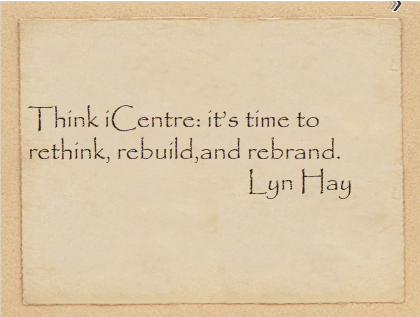Some people have the gift of being able to energize a conference room full of people. Dr Joyce Valenza is one of these people and that’s precisely what she did at yesterday’s SLAV conference: Communicate, collaborate, create: and think critically! Joyce is undoubtedly one of the most inspiring, creative, passionate and personable teacher librarians to exist. At the end of the day, instead of trudging home wearily after a full day conference, I wanted to start on ten projects simultaneously. And I wasn’t the only one.
Joyce compares the library to a kitchen with the librarian as Masterchef. The kitchen is the hub of the house, the place where people gather to create, to share discussions and enjoy each other’s company. I like this image of the library as a dynamic place for people. Yes, libraries house books but the books are also created by people.
Joyce also adds the analogy of the librarian as a curator. At a critical time when lack of understanding of the times in which we live and the teacher librarians’ role in curating the information deluge threatens the role of teacher librarians and sees them being replaced by non teaching staff precisely when more human intervention is needed, Seth Godin’s words ring true – “We need librarians more than we ever did. What we don’t need are mere clerks who guard dead paper.”
So how do we go about re-educating principals, teachers and everyone else about the crucial role of teacher librarians in education? Joyce talks about the need for parking stations for our lessons and resources. Record, document and share everything you do. Park your stuff in slideshows, wikis, blogs, wherever people can see it. Share everything with everyone and you have provided yourself and other teacher librarians with evidence of what you do and why it is crucial for teaching and learning. This is how we lead, and we don’t need to be in obvious leadership roles. But we don’t hide behind the circulation desk. We go out of the library and we bring the school into our library. We show people how diverse our role is, what connections we have across the school, what skills we bring and what skill sets we teach students and teachers.
Everything you need is housed in this wiki Joyce put together for her downunder visit. That will keep you very busy. The backchannels were busy too so you can find a summary of ideas and resources through the Twitter hashtag #slavconf (click here) and also on Todaysmeet/melbourne. I didn’t take notes; there was no need. I just watched Joyce deliver not just a presentation but her testament to a lifetime as a passionate teacher librarian who is also a change agent. She demonstated our role as something vital to schools, something fun and rewarding. She encouraged us to be fierce (and Joyce, I never did wear any of those holiday sweaters you mention), she passed on to us the confidence and courage to take our rightful position at the centre of learning and teaching.
Thankyou, Joyce, for sharing your wonderful resources – amongst these, your TL Guides, your research tools, your 21st century tools. I was fortunate to be present at last year’s conference too, and I hope we will be able to see you again soon. Thankyou to SLAV for organising this very successful conference.