Thanks to my colleague Denise at my new school third term ended nicely with an excuse to revisit the City Library and come together with a largish group of people for an injection of ideas mixed with wine and a very impressive spread. This is what we attended –
David Lee King – Digital Branch & Services Manager at the Topeka & Shawnee County Public Library
Freak Out, Geek Out, or Seek Out: Trends, Transformations, and Change in Libraries
Hamish Curry – Education and Onsite Learning Manager at the State Library of Victoria
Putting IT back in Reality
When: 2.00pm to 5.00pm on 23 September 2011.
Where: The Majorca Room, City Library, 253 Flinders Lane, Melbourne Victoria 3000
Between them David Lee King and Hamish Curry gave us enough food for thought to last for a long time but for some reason two things pushed their way into my mind and disabled all the rest – risk and fun. This is something which has been on my mind for a while. Thinking about the library as a space, a service, a hub, a resource, and everything else that it encompasses, I agree with Hamish that people coming into libraries should be surprised. And once they get over the shock of finding the unexpected in a library, they will look around and discover things they never noticed before. Smart thinking, Hamish. By the end of the day, when Denise and I took our conversation into The Journal Cafe, we were scheming like school girls, imagining a night-time event in a large, mysterious library to rival the night game conducted in the New York Public Library earlier this year, imagining our library elevator door decked out like Dr Who’s time-travelling police box, and an installation taking shape from the Lego blocks we planned to drop on the reference shelves at the disposal of creative students.
For those who would rather know about what David and Hamish actually talked about yesterday, here are some links.
Firstly, a Twitter steam (mine are missing – don’t know how to search a hashtag which includes my own tweets) –
Here is Hamish’s multi-dimensional slideshow – he just kept coming out with more and more ideas and things to blow up anything old and tired as far as libraries and librarians go:



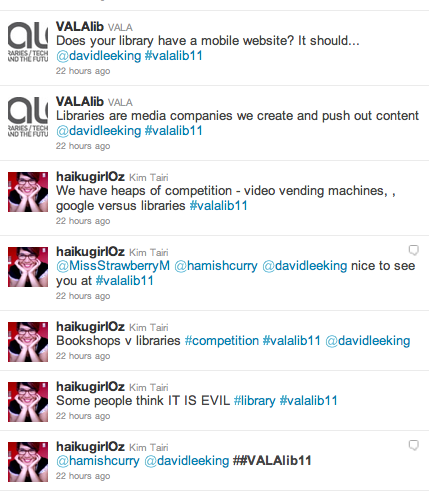
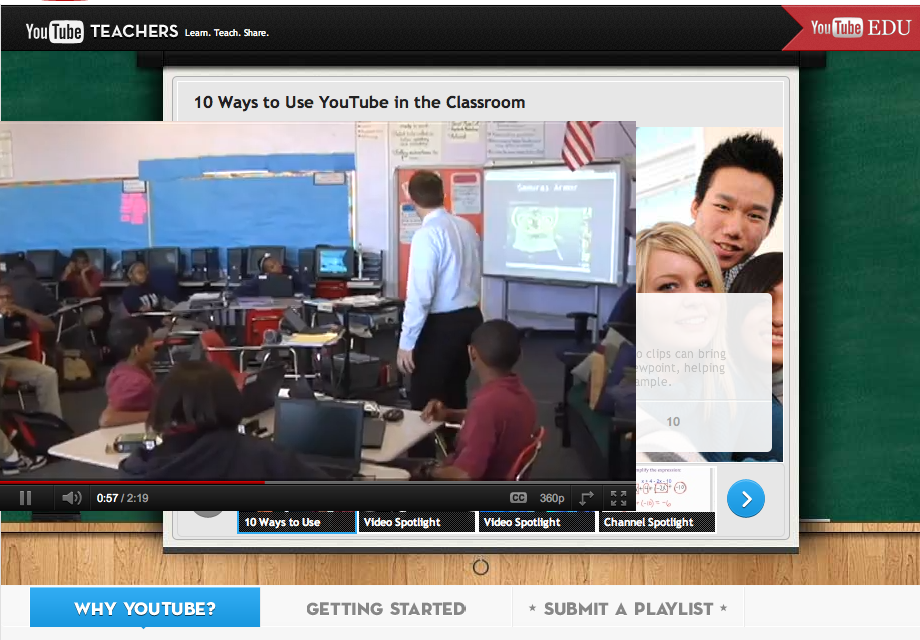
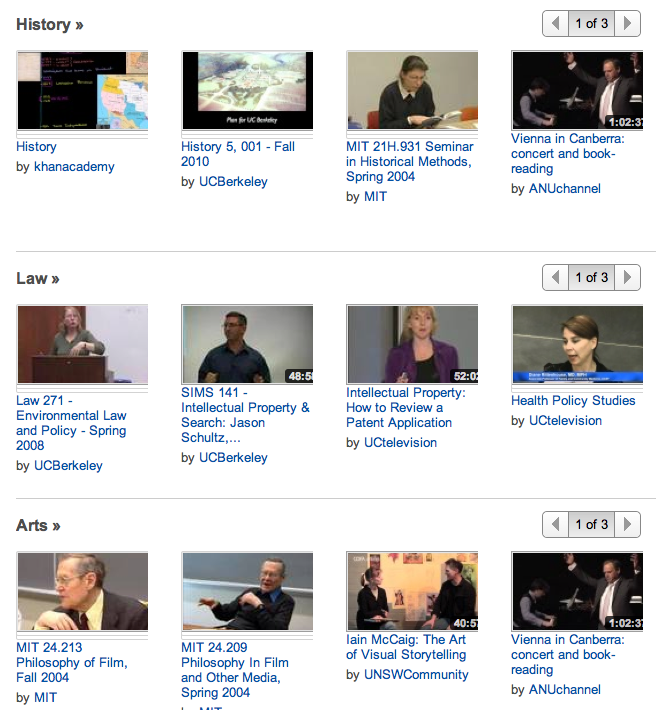
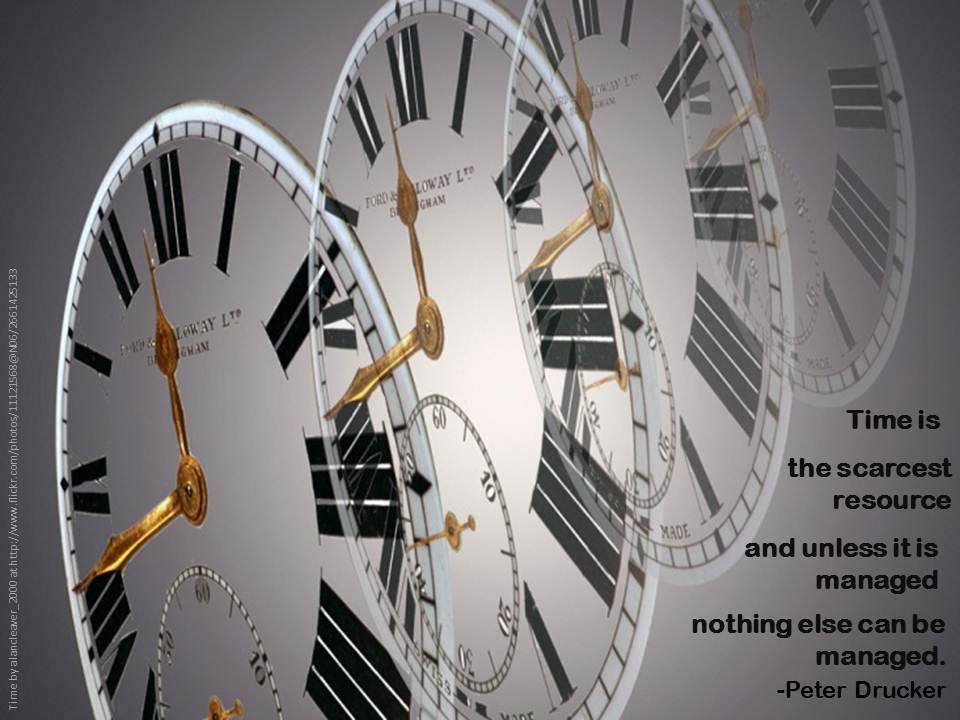
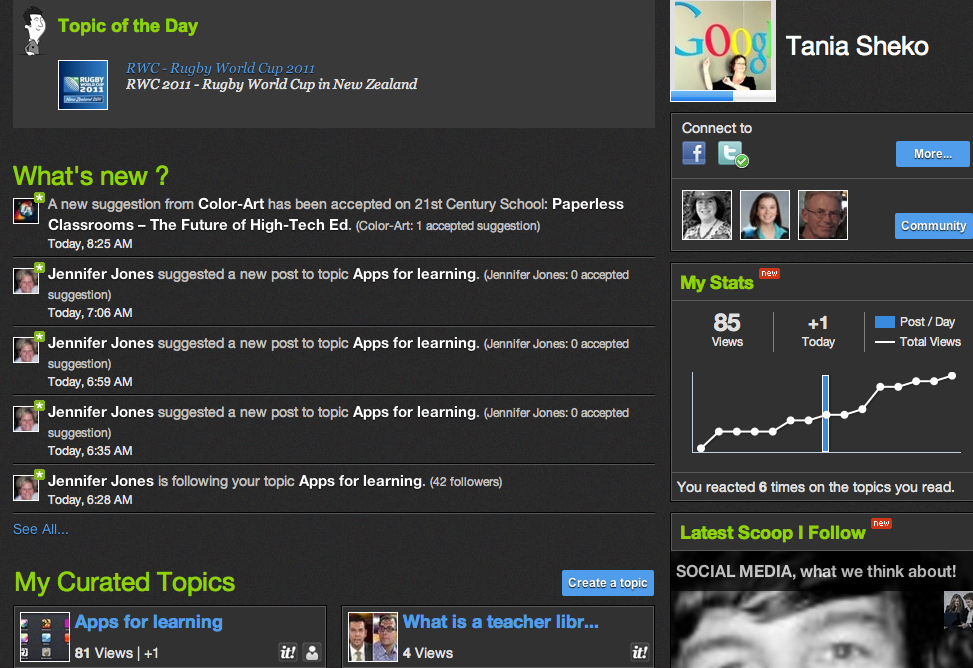
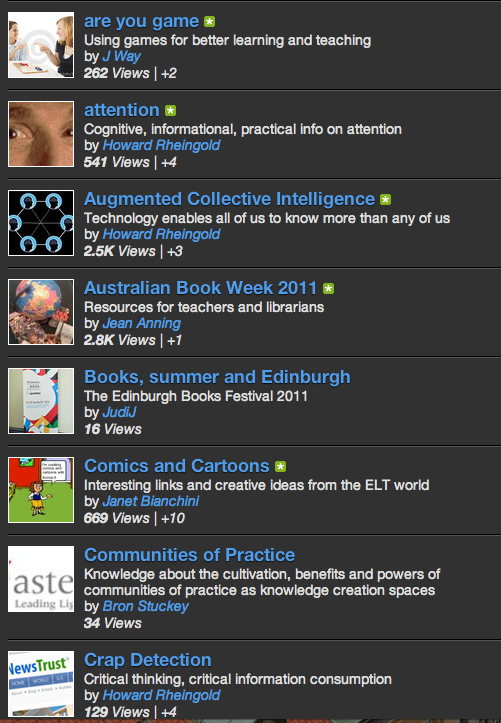
 Photo courtesy of
Photo courtesy of