[youtube http://www.youtube.com/watch?v=CHoXRvGTtAQ&w=420&h=315]
Scott McLeod shares this video from Michael Pershan in his post ‘A Japanese approach to Khan Academy’. Michael raises the question: why do US students lag behind their peers in many other countries?’ It seems that the US and Australian teaching styles – showing students how to do something and then getting them to practice over and over – is not the best way to teach. The video shows a Japanese teacher giving students maths problems and leaving them to work out how to solve them. Listen to the video, it’s very interesting. So all is not well with Khan Academy for this very reason, and it’s interesting to project the possibility of Japanese educators’ version of Khan Academy. Problem solving, not practising ad nauseam according to a prescribed model, is the suggested alternative. It would obviously work with numeracy but also with literacy. If our students are disengaged in our classes, this might be one of the reasons. Don’t you think? And while we’re at it, why not give our students real world problems? How involved can they be in something that doesn’t matter to anybody.
Diane Curtis’ post about project-based learning quotes Seymour Papert on the reason why students are turned off by school:
“We teach numbers, then algebra, then calculus, then physics. Wrong!” exclaims the Massachusetts Institute of Technology mathematician, a pioneer in artificial intelligence. “Start with engineering, and from that abstract out physics, and from that abstract out ideas of calculus, and eventually separate off pure mathematics. So much better to have the first-grade kid or kindergarten kid doing engineering and leave it to the older ones to do pure mathematics than to do it the other way around.”
I know what I would prefer – being challenged with real-world problems rather than work from textbooks which are predictable and uninspiring. Recently our year 9s and 10s received iPads – as I’ve mentioned before – and sadly the focus has been on the technology rather than how teachers and students can use these mobile devices to teach and learn differently. So far it’s been more about learning how to use the iPads to do what we already do, and throwing in a couple of apps. Hmmm…. No wonder the general consensus from staff is not overly positive. My favourite aspect of one-to-one devices is the possibility of connecting with others. If iPads are mobile devices then we should be using them to reorganise the classroom or even take it outside. Why don’t we connect with others outside the classroom, perhaps globally? Sharing ideas, opinions, photos and created multimedia is surely more engaging than practising skills in a theoretical situation.
What do you think?

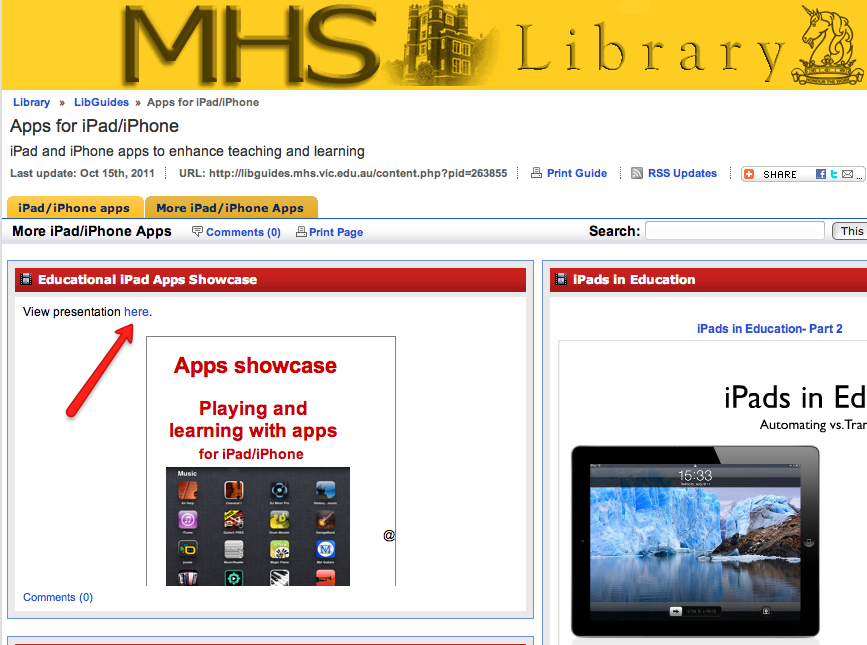
 Photo courtesy of
Photo courtesy of 
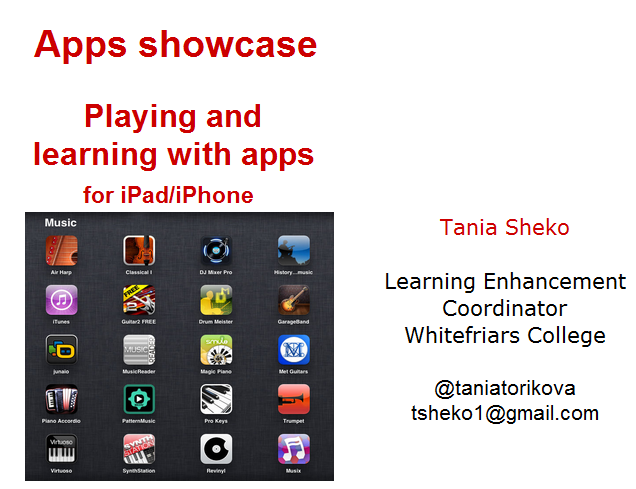



 Image from
Image from 