
I’m not the only one remarking on the lapses between blog posts. The blog is no longer the main platform for sharing and communicating – there is a long, long list of online places which need to be fed and looked after – for me that includes other blogs, Twitter, Pinterest, Scoop.it, Diigo, Slideshare, Vimeo, Libguides, Facebook and all its groups, and more. So I thought I’d drop in and do a quick update on what may be worth checking out in case it’s helpful or even interesting.

My school library blog has been keeping up with reading ambassadors for the National Year of Reading (#nyor12). These short and informal interviews are a pleasure to read, and reveal thoughtful responses to reading preferences. We’ve also recently celebrated 2012 Book Week with a hugely enjoyable ‘party’ in the library. I’ve included photos I think you’ll enjoy of our costume and cake competitions so that’s definitely worth checking out. This is the first Book Week celebration I’ve attended at Melbourne High School since I started a year ago, and it was fantastic. I was so impressed by the willingness of staff and students to dress up and play the part. The creativity displayed in our book-themed cake competition added a gastronomical dimension – who can resist cake? Yes, we did go on a bit about the cakes looking too good to eat but it didn’t last long.

I’ve been having such a good time resourcing the art curriculum in the last few months. My art blog churns out a diverse selection of inspiration to art students and teachers (I hope). This includes images, photography, design and animation.

Our students explored links to websites with antiquated encyclopedia images to create their ‘transformations’ which I combined in a slide show. The reduced image size doesn’t do justice to the details in the students’ work, so have a look at larger ones in Mihaela’s new art blog.

Yes! Our head of art now has a blog, and so do her students. This term our year 9s and 10s were lucky enough to get iPads, so we decided to get them to create Posterous blogs which we linked to Mihaela’s ‘mother blog’ and encouraged them to start snapping away with their iPad cameras so that they could develop a store of visual inspiration for their work. The beauty of a mobile device is the opportunity to capture photos as you go about your everyday activities. I’ve found the best images are the unexpected ones. I was inspired to get the art students blogging when I saw my dear friend, Marie Salinger’s, student blogs. Marie’s students have realised the rich potential of blogs in terms of journalling, reflecting, evaluating and just plain sharing. A blog is visual, it’s sequential, easy to access online and share with others; it invites responses and conversation. In her Visual Arts blog, Marie has reflected about the way in which iPads have enriched learning for her girls. The way Marie’s students used their blog to experiment with and evaluate iPad apps for drawing, then share with others, inspired me to talk to Mihaela about doing the same. Consequently I went into obsessive mode and lived and breathed art and apps for a couple of weeks, adding an Art Apps page in our LibGuides, my art blog, Pinterest, Flickr and Diigo.

Robot I am Apps used: Blender Pixeltwist (iphoneart.com)
Recently a dedicated team of students from the co-curricular group, Writing Competition, successfully wrote a book in a day. They had to collaboratively write at least 8,000 words and illustrate their story. The whole thing had to be done within 12 hours. I was very proud of the way they managed to work together and fuse their ideas and talents to produce a fantasy story for the Children’s Hospital. I hope to be able to share their book once I check the copyright.
Well, that’s it for now. Hope some of this has been useful to you.







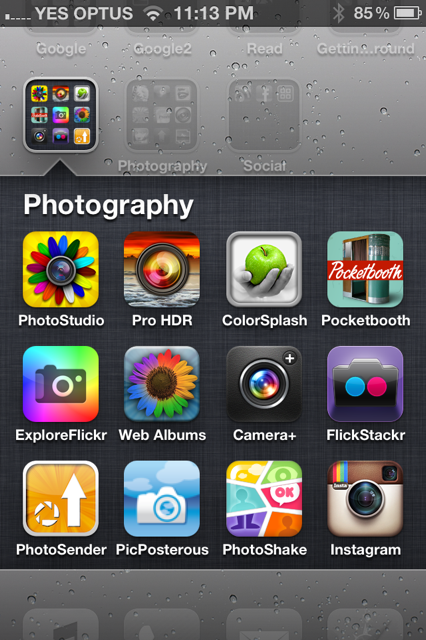

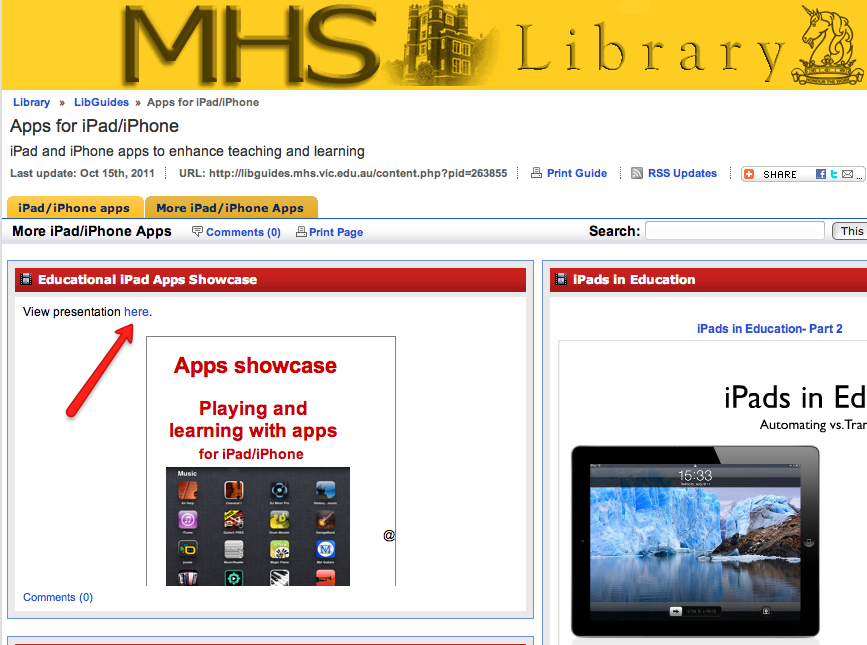

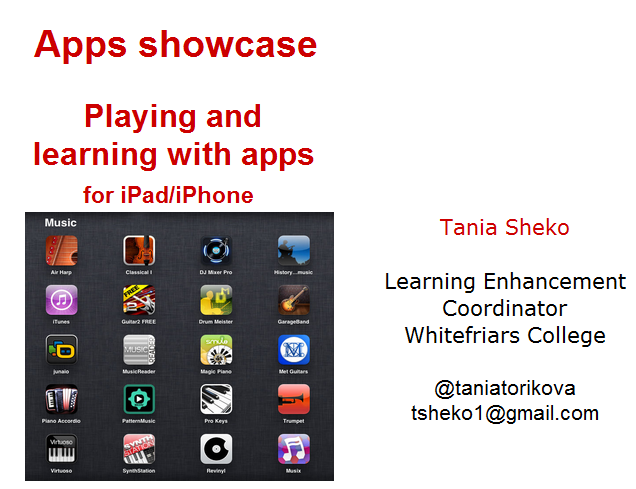






 Image from
Image from 