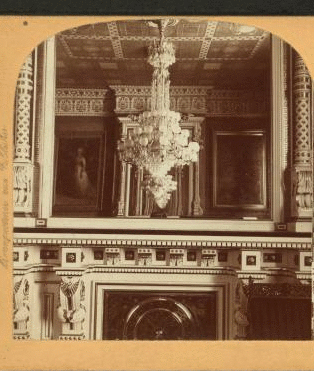Well, I have to write a post mainly because the vibrating gif is driving me crazy and I feel the need to push it down. What’s happening that I don’t use the blog to reflect any more? Perhaps this is not my reflective phase. Yes, that’s it. I’ve been quite satisfied creating resources and getting to know staff members at my relatively new school. And I have to admit to an obsession – pictures! I can’t stop looking at and saving gorgeous pictures from Flickr and other parts of the web (my groaning Google Reader). Just this week I finally decided to give Pinterest a go. The account has been sitting there for a while – can’t remember exactly how long – and I suppose I’ve been frantically trying to keep up with other things, not least Scoop.it which has taken off in a big way. Also because so many Pinteresters are dominating the place with food and wedding photos. Lovely. But not for me at the moment thanks. Just to give it a go, I created a couple of boards and threw in my YA book trailers as well as some books covers. Yes, not bad, looks great and neatly organised at a glance without having to scroll down too much. Well, woah! Now I have too many boards and possibly Pinterest OCD. Please help me.
Libguides have still got me burning the candle at both ends. Some of my colleagues tell me a don’t have a life. Hmm… (I have a life *she says weakly*) Some of you may understand the obsessive finding/saving/sharing/creating cycle and I blame my PLN for giving me so much of the good stuff. I love my job (have I said that before?) I love finding the good stuff for teachers and students. It’s like being a conjurer – pulling wonderful and unexpected things from a hat. Reader, if you’re a teacher librarian, please support me here. Don’t you feel the same way?
So, to finish off the post (so that I can keep playing with pictures – it’s a bit like swap cards from my youth), I will share the things I’ve been doing. Some of these you already know but, hang on, I’ve been adding…
Pinterest first:
Art Inspiration board (from my Art Does Matter blog)
There are more but I’ve only just started them. The illuminated manuscripts have got me salivating and I will be continuing my obsession until I have a full board.
LibGuides:
Even though it’s called Competition Writing, this resource supports any kind of writing and so is useful to students and teachers of English.
I am responsible for the weekly weblink of interest for the school newsletter, and this week I shared the link to my Digital Citizenship pages (4) into which I added two excellent articles by well-known and respected Australian educators, Chris Betcher (Have you googled yourself lately?) and Jenny Luca (5 reasons why our students are writing blogs and creating e-portfolios). These are under ‘Your digital footprint’ tab which is my favourite section of the resource because it explains the importance of helping students create a positive and responsible digital identity. Don’t go on about the dangers of the internet without balancing this out with a clear and positive direction for digital citizenship. Teachers are still telling me they prefer the things of their time to what kids are using today. Not even kids, what about businesses. Mobile technologies and social media have been taken up by businesses but sadly schools are still pulling back. And I say, that’s all very well but it’s not about you. It’s not about me either, it’s about preparing our students for their future.
I’ve also added things to the Debating LibGuide. This is good for persuasive writing and orals. Take a look.
Of course it’s not secret that I have a particular interest in visual arts. Here’s the link to these guides and don’t forget to look for drop-down arrows.
The French language guides have been growing too.
At the moment we are all taking the wider reading classes for the year 9s. I developed a couple of guides for this. My aim is to help students find different ways of finding what to read by using libraries and social media such as Good Reads – to mention a couple. I threw a whole bunch of book trailers into this page; I hope you find it useful. Please let me know what’s missing.
Well, it’s getting late so I won’t go on. For a change.