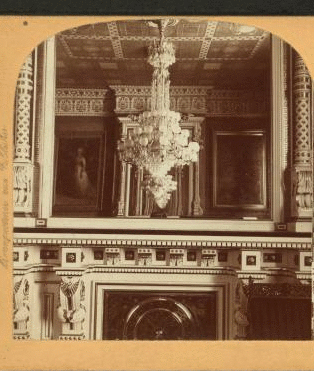The New York Times has a ‘Teacher Connections’ section which is updated daily. Just browsing here today and saw some great stuff, so I thought I’d share.
There’s a Daily Lesson Plan and a Daily Lesson Plan archive, which has amongst its categories Civics, Global History, American History (of course), Fine Arts, Geography, Language Arts, Mathematics, Media Studies, and more.
I’ve copied one of the Fine Arts lessons into my art wiki: Art happens: investigating the modern art of Robert Rauschenberg. The overview states:
Students investigate the work of American Modernist Robert Rauschenberg by responding to his art and reading about his life and ideas. They then individually create a work of their own that pays homage to a Rauschenberg to demonstrate an understanding of his aesthetic sensibility.
The lesson is well planned, and includes objectives, resources/materials, background, activities/procedures, including homework, further questions for discussion, evaluation/assessment, vocabulary, extension activities, interdisciplinary connections, references and other information on the web. There is a feedback option at the end of the lesson.
The News Snapshot is an excellent idea for students to interact with the latest news:
Every Monday through Friday, News Snapshot features a newsworthy and provocative photo from The New York Times, along with the basic set of questions answered by journalists when relaying the news– who, what, where, when, why and how.
This section includes student handout, teacher’s page, suggested activities, and the questions.
Issues in depth is subtitled ‘Teaching with the times’ and includes curricular materials, news specials, and issues in depth. Each page provides a wealth of resources: lesson plans, Times articles, multimedia, archival materials, quizzes, crosswords, related Web sites and more. This section is designed to help students make connections between course material and issues and events in the news. There’s are wide variety of topics here, including the election, Iraq; and also material on literature, including specific books, poetry, Shakespeare, journalism, and more.
‘Science and Health’ includes topics, such as teen health, global warming, hurricanes, and more.
There’s more here – eg. crossword puzzles for the different curricular areas, ‘on this day in history’,etc., and I won’t go into detail for all of it; you’ll just have to look for yourselves. Actually, I do want to mention ‘Campus weblines’ where you can learn about how to produce a quality online newspaper from the student editors themselves. This is informative and detailed.
I recommend you give this section of The New York Times a squiz, and then dart over to Student Connections which ‘Science questions and answers’ and letters to the editor amongst other things.
But wait, there’s more! Parent Connections includes things like ‘coversation starters’ (they have thought of everything!) and a family movie guide.
I don’t know about you, but I’ll be keeping an eye on the educational section of The New York Times from now on.