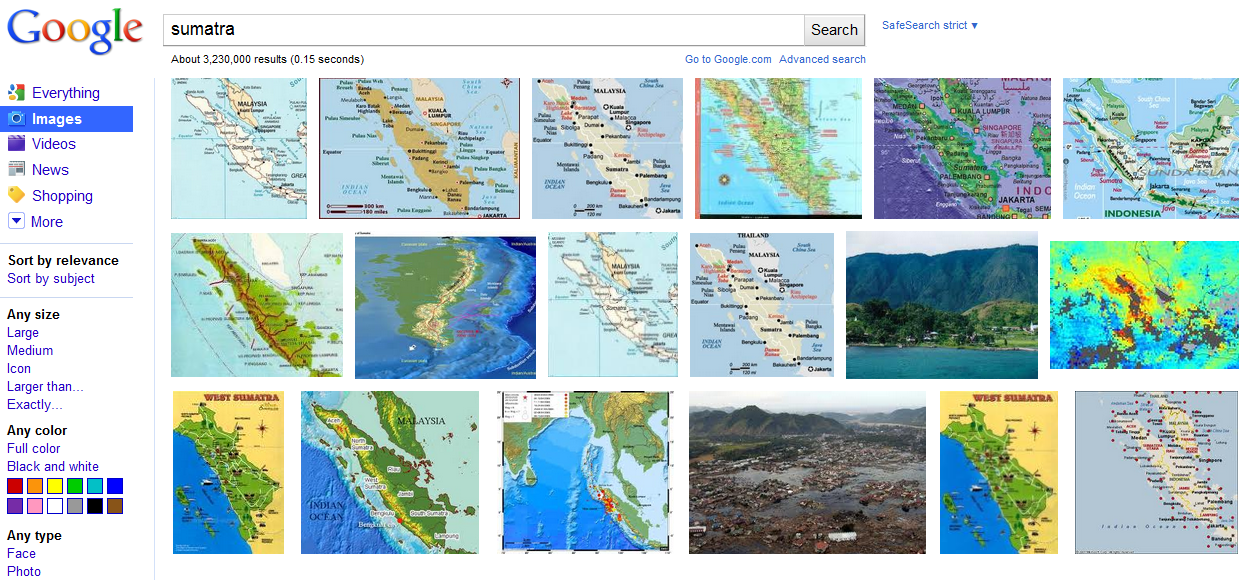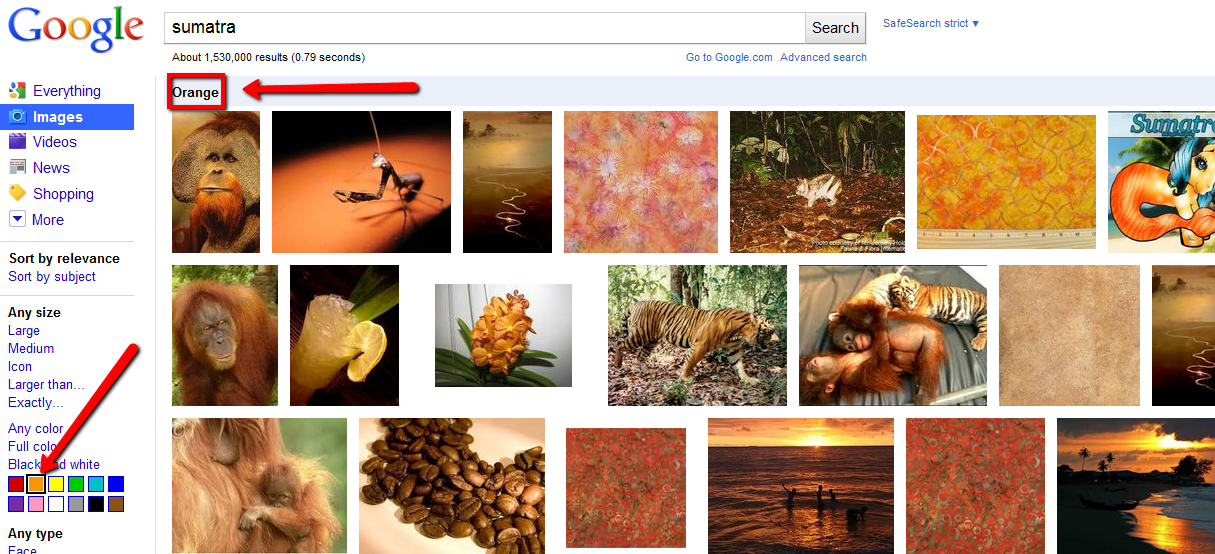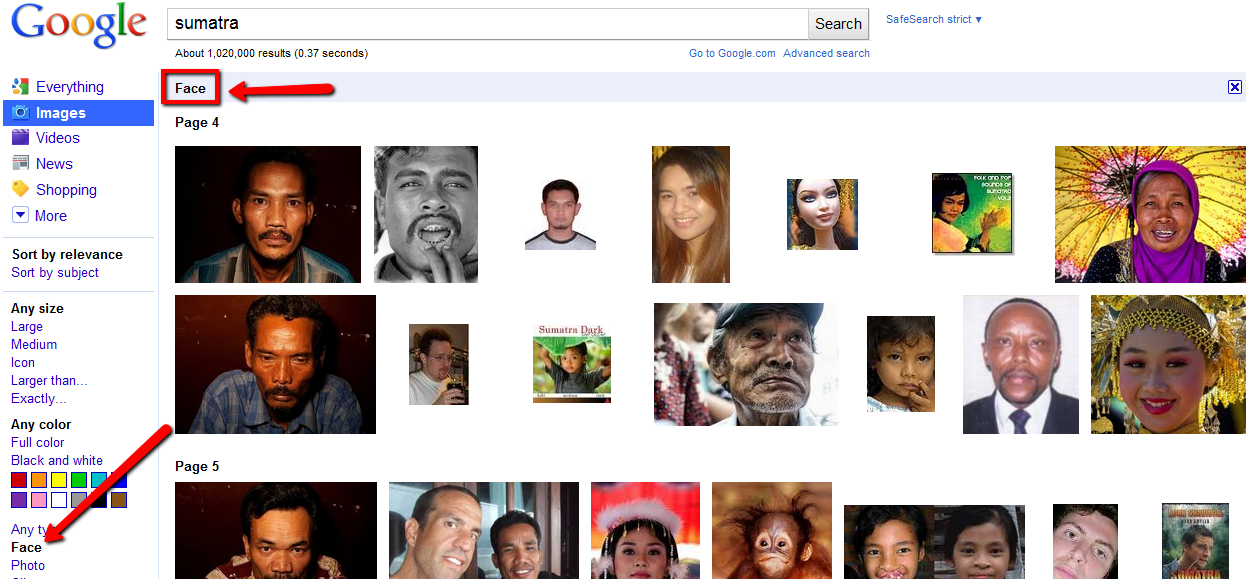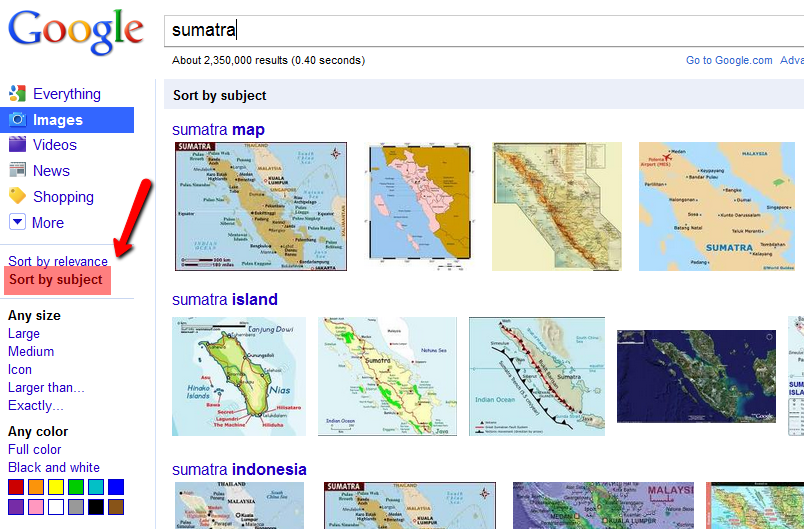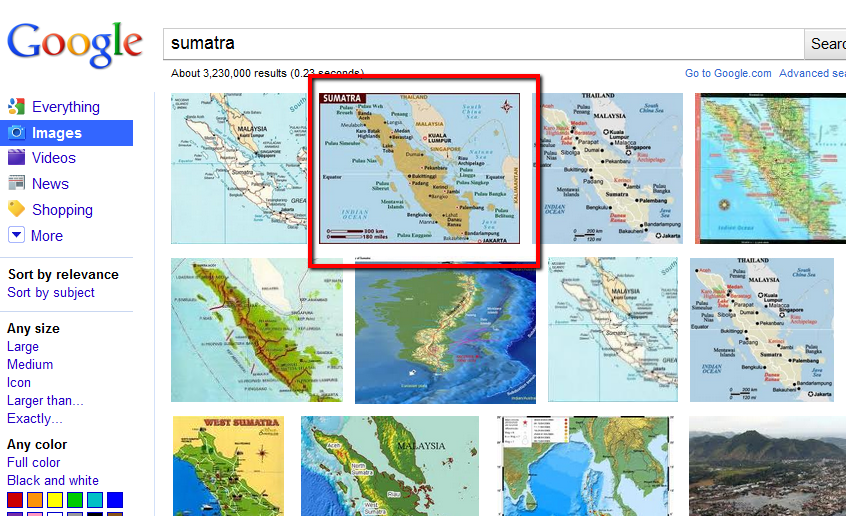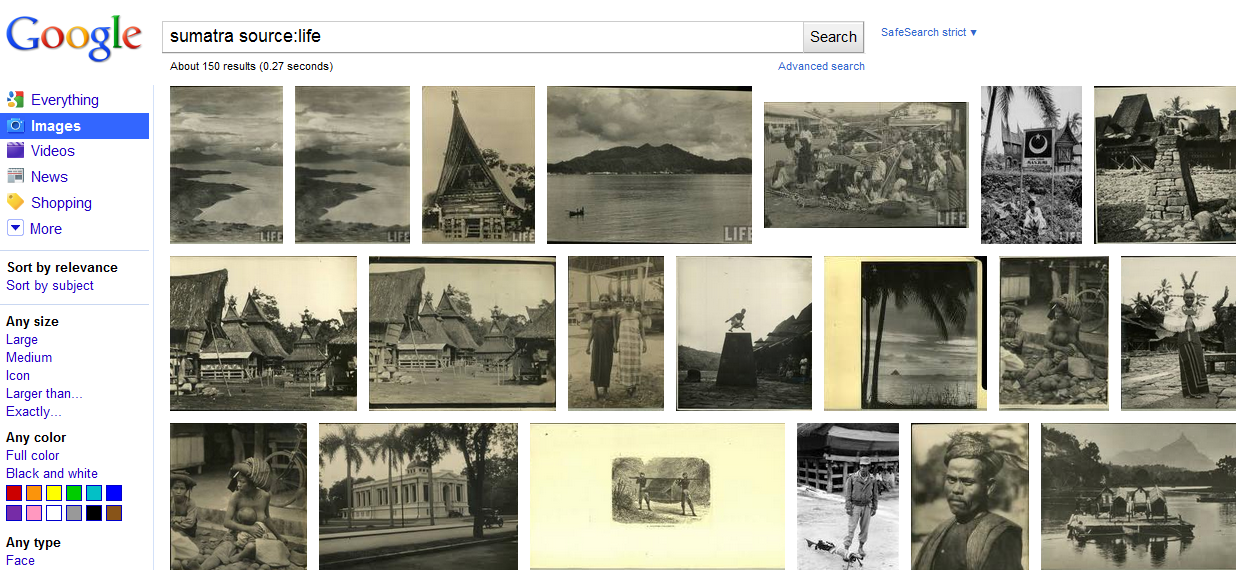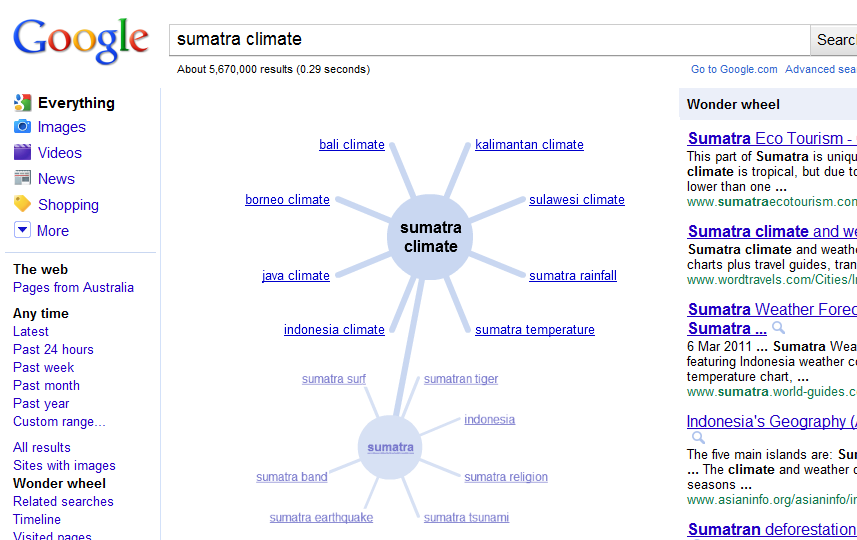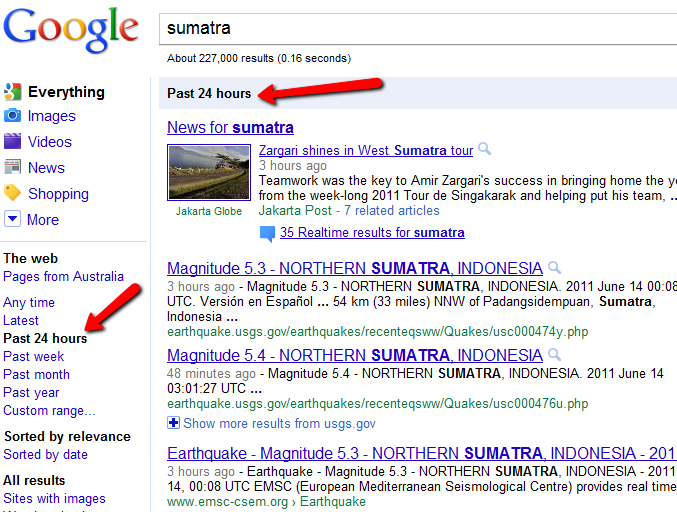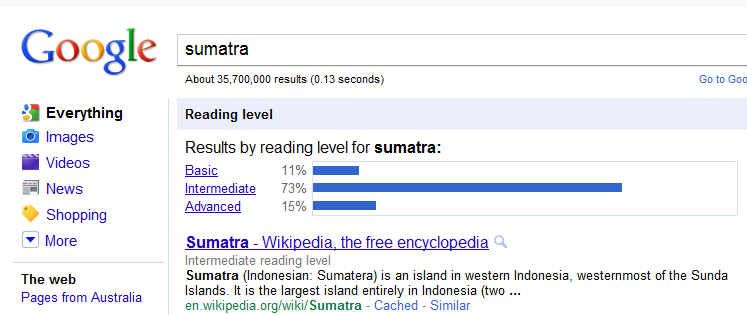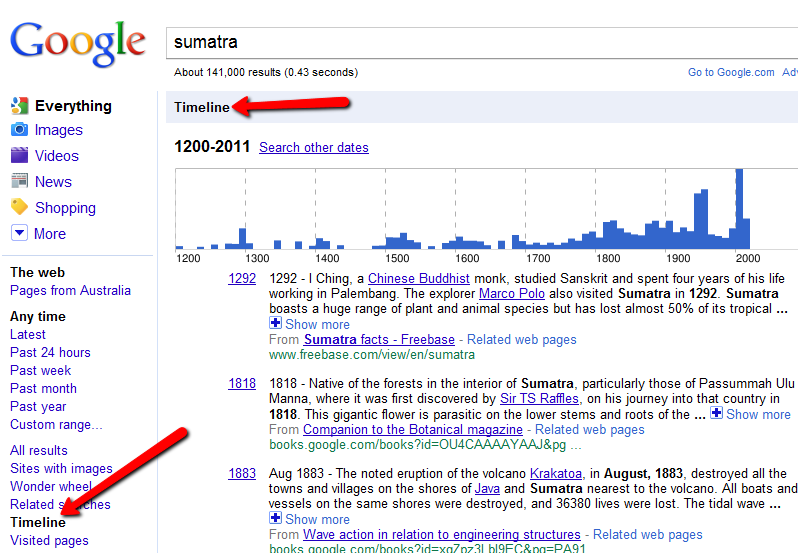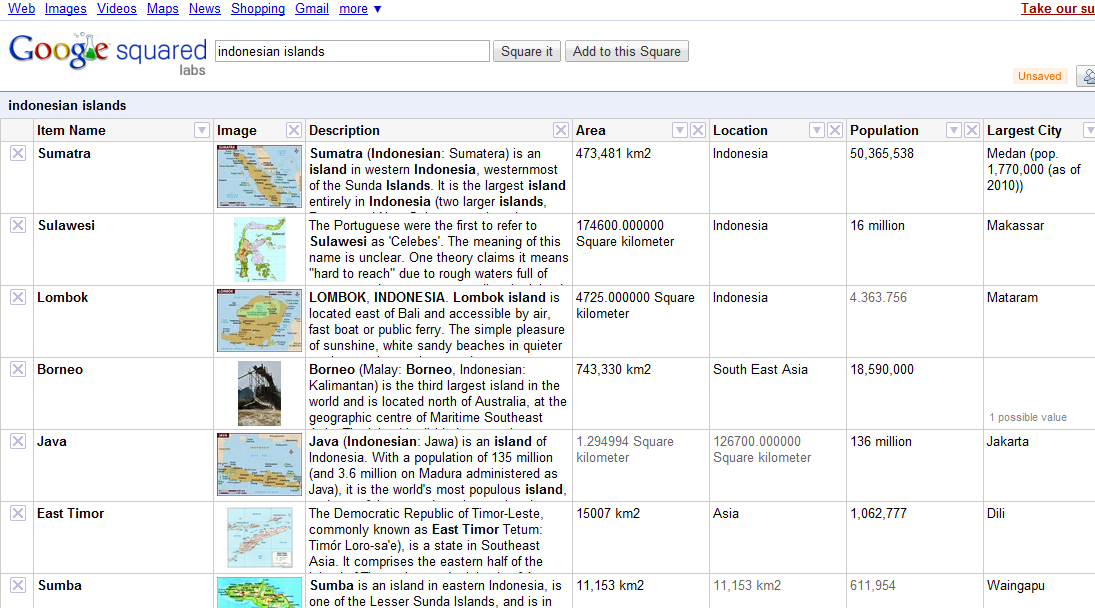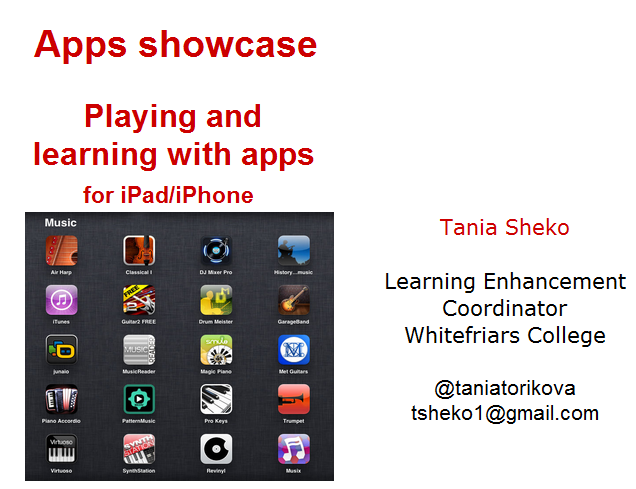“Watching from the outside, Twitter is like the dumbest thing you’ve heard of: “Why would anyone want to tell others what they are doing in 140 characters?”
And yet to dismiss Twitter is a mistake because it’s an incredibly powerful tool for your personal learning and connecting with others.”
(Sue Waters, http://suewaters.wikispaces.com/twitter, @suewaters)
Since I have a Twitter presentation to staff coming up, I thought I’d collect my thoughts about Twitter in a blog post. I’m not aiming to write a comprehensive guide to Twitter, just in case you’re wondering. Other people have done that.
Twitter is a community you build like any other community. You can’t tweet into a vacuous space and expect a response. Twitter is a conversation, a sharing of ideas, information and resources, which can only happen if you develop relationships with other people on Twitter. Follow people you know on Twitter, people who share your professional interests if you’re on Twitter for that reason. Then have a look at who they’re following; follow some of those people, and start joining in the conversation, sharing what you think/write/know/want to know. You will come across other people in these conversations, and you will want to follow them too. Before you know it, you will have a sizeable Twitter community.
When you start – prepare to feel confused, invisible and frustrated. Until you build your network – and that takes time – you will feel that Twitter is a waste of time. You will say to yourself, I tried, nobody answered, I don’t have the time to spend following people, commenting and retweeting. This is very much part of the initial process, unfortunately. But hang in there and all will be revealed! It’s very much worth it, Twitter is a lifeline to many people. I don’t know what I would do without Twitter.
How many people should you follow? there are no hard and fast rules here, it’s really about personal preference. Some people say they prefer to limit the number to keep it manageable. True, but with lists you can easily control a large network. I like to remain broad, and every day I find people I can’t resist following. As soon as I follow them, I add them to a list so that their tweets don’t drown in the gush of tweets in the general column. As teacher librarian, I resource the curriculum, and so my scope is broad. I have lists for most areas of the curriculum. Tweetdeck is good for displaying these lists in columns. You can also follow a particular person and their Twitter conversations if you like.
Even the lists can get out of hand. Currently I’m having a serious talk with myself about getting my act together and weeding out all my Tweetdeck columns. I’m very greedy, but this kind of greed comes back to bite you. You have to let go. You can’t keep up with all the conversations, no you cannot.
Of course, don’t focus on getting followers just for the sake of it. Your network has to be real, and the connections you make have to be real. Even in 160 characters people can tell if you are genuine or not. How you develop your relationships is vital to the quality of networking you will have.
It’s good to expand your twitter network to include people outside your workplace, your city and even country, to have the advantage of an international breadth, but it’s also important to maintain connections with people closer to home, and to have face to face contact with these people whenever possible. Just when you think you are happy with an exclusively online community, a face-to-face meetup will remind you that you still need to see somebody’s face. In the flesh.
Like any society, Twitter has developed its own set of rules and etiquette. This has evolved naturally as these things do in any society. There is good behaviour and there is annoying behaviour, and although we’ve all been there with initial overtweeting on days when we’re passionate about something every 2 minutes and just have to share it, we should probably reign ourselves in to stop losing followers.
What you can and should do: share finds/posts/questions; retweet the good stuff; retweet to support your friends; encourage and thank; respond to requests for help and support.
What you should avoid doing: just retweeting without sharing anything that you’ve found, riding on the backs of people; tweeting every 2 minutes unless you’re tweeting at a conference; and here’s a good one –
Avoid Banal Food Updates
Unless you narrowly avoided death by eating a puffer fish, nobody really wants to know about what you
are eating today. If you ate at a cool restaurant and want to recommend it, that is fine. Dissecting what
you had for lunch if you just went to McDonalds is not. Just ask yourself if this is interesting to your
followers – if the answer is “yes”, then it’s OK to tweet.
(http://www.webdesignerdepot.com/2009/03/the-ultimate-guide-for-everything-twitter/)
Don’t underestimate the bio:
There’s a lot you can learn about a person from their bio (160characters) and link (to blog or whatever), and by looking at the top 6 or so tweets in their profile.
The bio challenges you to compose something short, sharp and very you. I’ve changed my bio a couple of times – every time I read it and feel embarrassed, or if I discover something more vital to include. I think there’s a skill to writing the perfect bio but I haven’t discovered it yet.
It’s a good idea to have an online presence, eg a blog or wiki, Flickr profile, for people who want to check you out. Your blog displays your interests, areas of expertise, your personality, your work. If you’re on Twitter with no link to anything else about you online, you’re really not giving people much of an insight into who you are. If you don’t have a blog, try a wiki, Flickr, Linkedin, or something like that.
One of the great things about Twitter is using hashtags during a conference. I concentrate better on a keynote when tweeting this way. People appreciate it, and it’s a great way to discover who is present at the conference, and have a quick hello chat. Even if you’re not able to attend, you can participate and have a window into the conference by following people’s tweets with the conference hashtag. I feel less envious of people at international conferences when I take part online.
Hashtags are great when you follow what people are saying during extraordinary events, eg floods/fires/hurricanes; elections; royal weddings; Eurovision, etc. Just be careful – although people will sometimes get information and photos out before official news (because they happen to be on site), it’s unconfirmed information, and people will retweet unconfirmed tweets, suddenly that tweet has been retweeted hundreds of times which makes it look convincing when it may not be true.
Okay, so I haven’t covered everything – I could talk about #followfriday, about the convenience of mobile Twitter, but then the post would be ridiculously long. Take a look at Sue Waters’ comprehensive guide (@suewaters). Have a go, take the time to make it meaningful, then come back and tell me what you think.
[scribd id=14062777 key=key-2kpjs1tj6u62oatw6q5z mode=list]