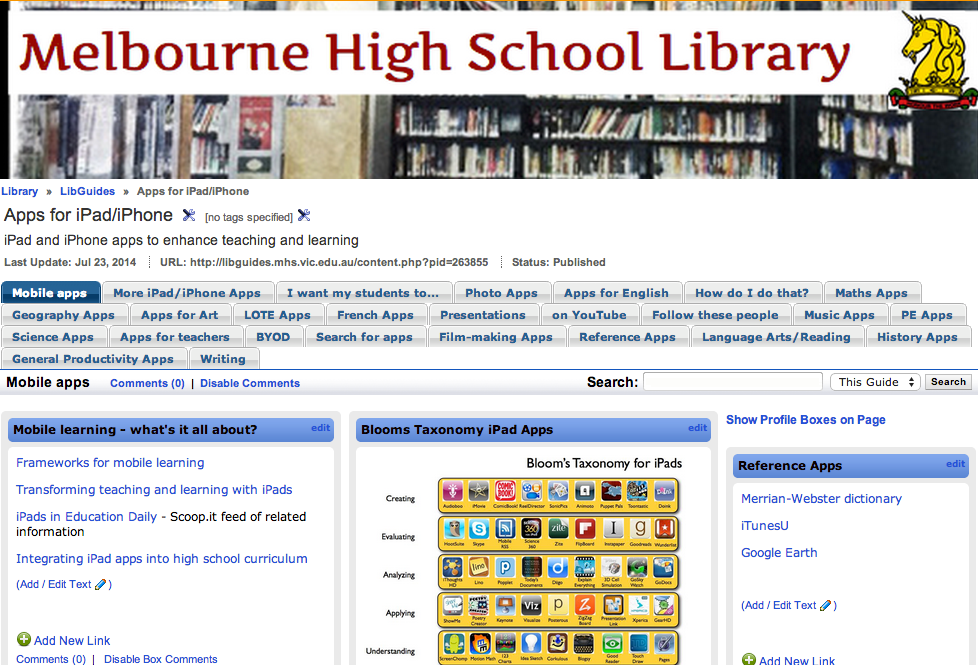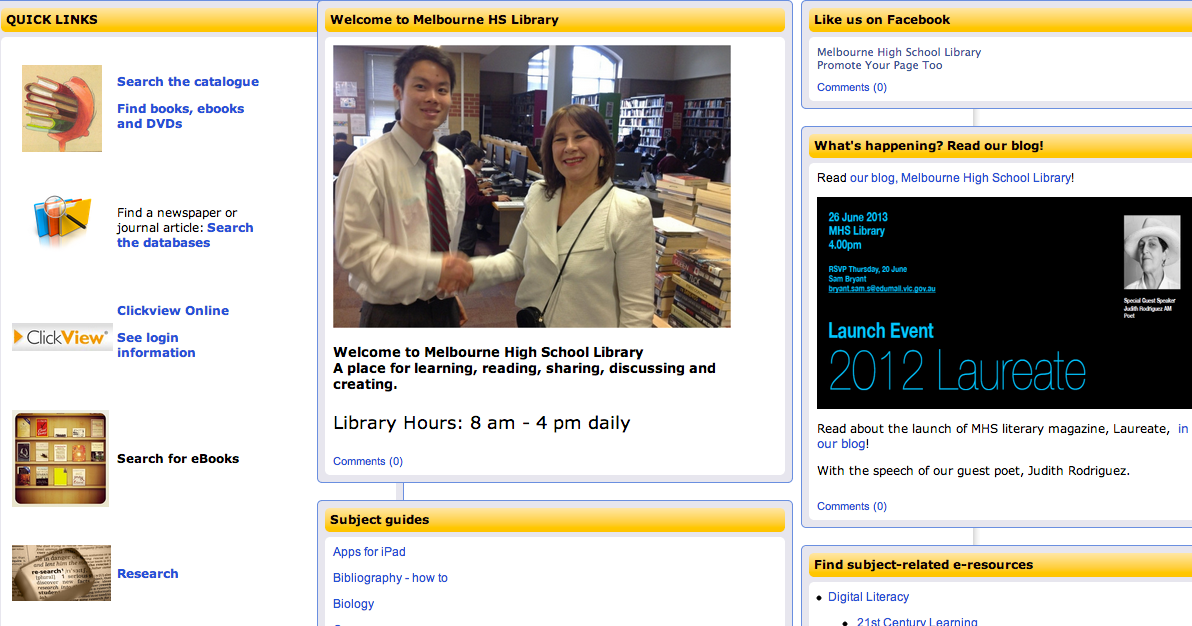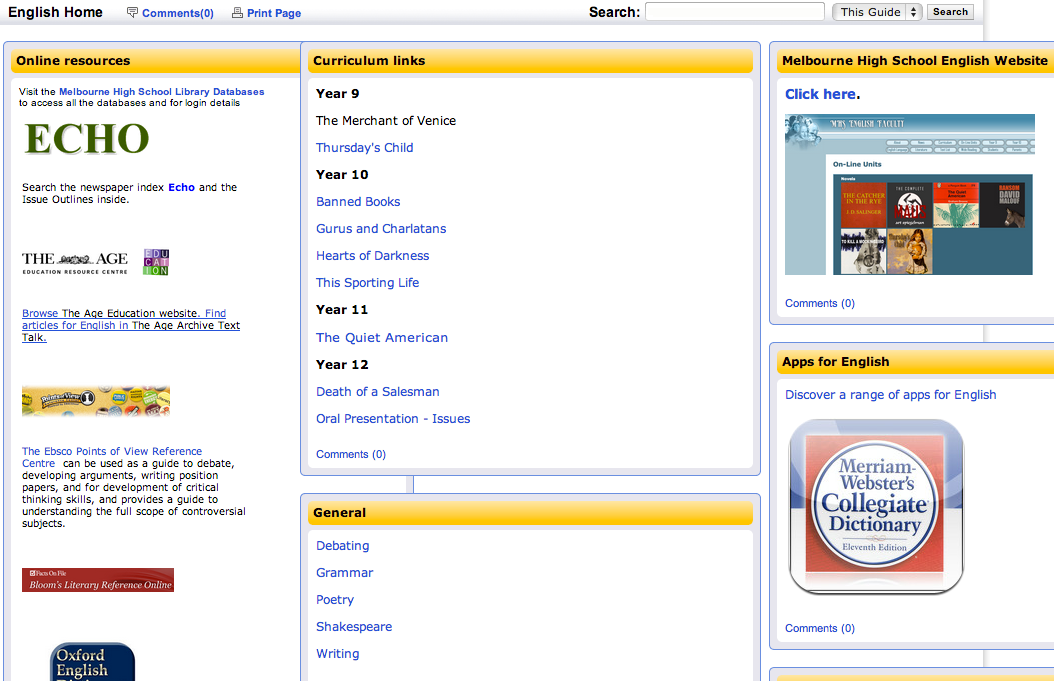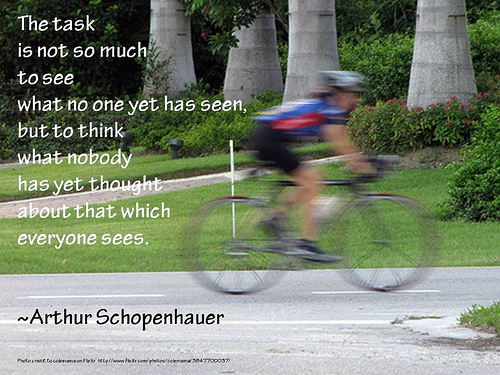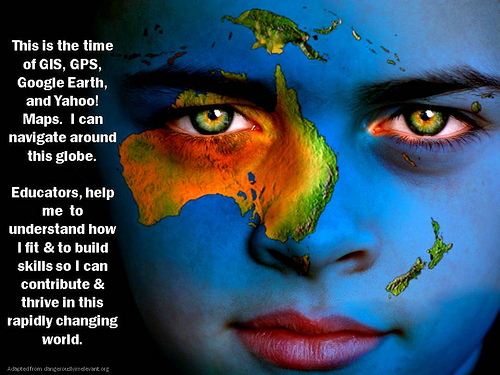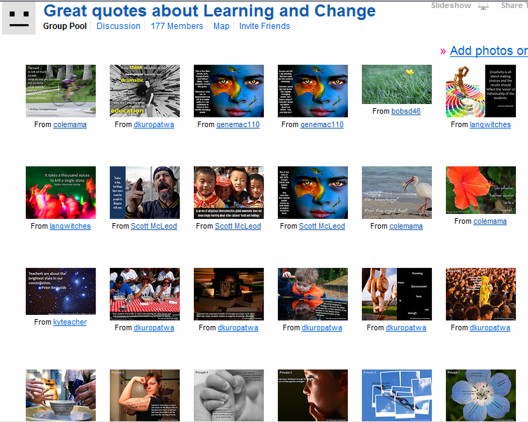(This has been reposted from Melbourne High School Library blog.)
Since I spend so many, many hours creating art and visual communication design resources online, it gives me great pleasure to share and know that people are using them.
I’ve recently added new resources in our Visual Arts and Visual Communication Design digital library – our Libguides.
On the Visual Communication Design page, look for the tabs at the top: Australian designers and design companies, Berlin designers/illustrators, European designers/illustrators, UK designers/illustrators, US designers/illustrators, and design agencies and organisations. All of these resources are new – I think you’ll love them because they are full of young, creative people and examples of the work, with links to how you can follow them on social media, eg Instagram, Facebook, Flickr, Tumblr, Twitter and other places. The beauty of the follow is that all the wonderful, new work comes to you in your feed and you’ll have daily inspiration to draw from. The diversity amongst the artists is amazing – in fact, you’ll be overwhelmed it (in a good way).
I’ll leave you with a few examples:
From the Berlin designers/illustrators page: Maria Bustamante (aka notflipper)



From the European designers/illustrators page: French artist Koralie. You can follow her onTumblr, Facebook and on this website.


On the UK designers/illustrators page: Jack Sachs is a London based 3D animator and illustrator.Read his blog and follow him on Twitter.

Nicolas Menard is a French Canadian graphic artist working and living in London. He makes drawings, prints, animations, books and interactive. Follow him on Vimeo,on tumblr, on Twitter, and on Instagram.

On the US designers/illustrators page, so far we have Ari Weinkle and you can follow Ari on Instagram, Facebook, Tumblr and Twitter.


Under Australian designers and design companies: Kindred Studio is the multi-disciplinary studio of Sydney based Illustrator, Designer and Art Director Andrew Fairclough. Follow him on Instagram, on Twitter and Skillshare.

Benja Harney is a paper engineer. Follow him on Instagram. Benja is based in Sydney, Australia.

Also new in the Visual Arts libguides are most of the resources under the tab ‘For teachers’. There’s a lot of text here and so it doesn’t look very exciting but, believe me, if you take the time to explore the links you will not be disappointed. For example, in the box ‘general resources for teachers‘, I would recommend having a good look at Deon Van Dorp’s website. I met Deon in the High School Art Teachers Facebook group – a private group so if you want to join, just ask and wait to be approved. Deon is one of many art teachers sharing their expertise and student work examples here. Have a good dig around on Deon’s website, under all the tabs. For example, under the ‘More’ tab at the top, you will find Deon sharing the processes he goes through with students and examples of student work. Deon includes detailed descriptions of tools, techniques and shows the progress of student work from start to finish.

Also under the ‘More’ tab are examples of student visual diaries. There is lots of student work organised by year level throughout the website.

Flickr is another amazing resource for examples of art work including student work. I have a selection of these in the Visual Arts libguide (for teachers) under ‘student art work on Flickr’, for example, Monks Dyke Tennyson College, Lincolnshire. Don’t forget to select ‘albums’ when on Flickr to see different projects. There are many examples of student sketchbooks/folios, such as this one. I can’t share any images here because the permissions are restricted but you can still look.
On the same libguides page under the tab ‘for teachers’ there is a big selection of art teacher websites with examples of work. Developing Nicely by Chris Francis, UK Art teacher and Senior Leader at St Peter’s Catholic School, Bournemouth, England. The blog contains thought-provoking articles that are illustrated with creative, contemporary student artwork.
Ms King’s AP Studio Art Class This blog contains activities cover perspective, line drawing, the depiction of glass and metal objects, working in monochrome, figure drawing and still life arrangements.
InThinking Visual Arts is a website for International Baccalaureate Art teachers written by Heather McReynolds, who has over 20 years of teaching and examining experience. Heather was previously Head of Art at the International School of Florence and now offers training and workshops for IB Art teachers, writes textbooks and shares knowledge via the InThinking Visual Arts website. Although this site is subscription based, there is enough free content to keep you busy for hours. For example, you can read an interesting article on attitudes to beauty.
Fortismere Art Department has lots of useful things under the tab ‘student area’ including ‘practical support’ (for photography, painting, film and more) and ‘web tools’, such asphoto- and video-sharing, and also under the ‘student area’ tab, under ‘research support’ there is ‘research and analysis‘, ‘creative thinking’ and resources for photography genres eg portraiture.
Also helpful on this page is the box with tips from a high achieving art student.

I’ve also made a start on resources for students under the tab of the same name.
Sometimes it’s overwhelming navigating your way through our online resources so I hope it was useful for me to highlight a few of our newly created areas. Enjoy!