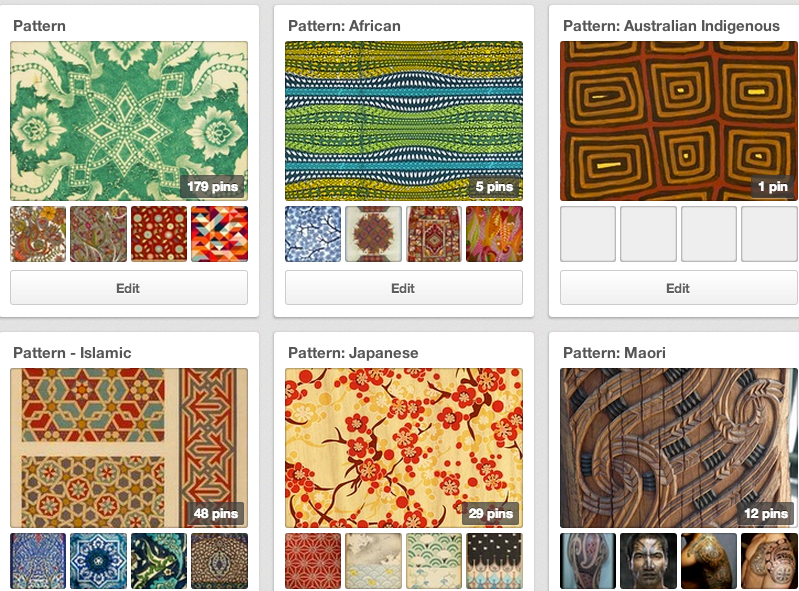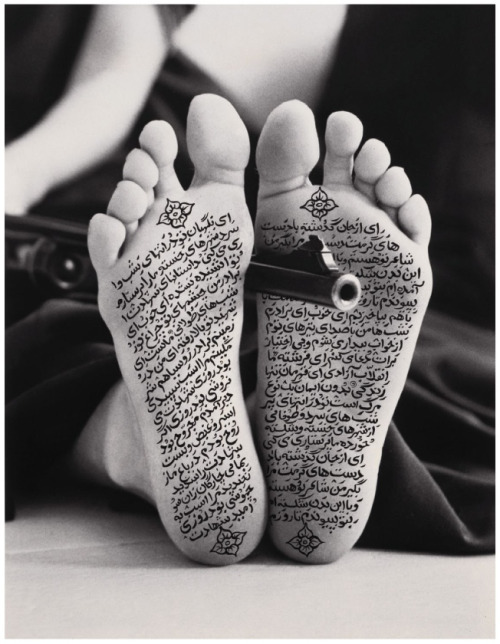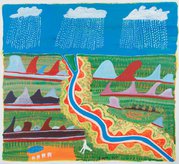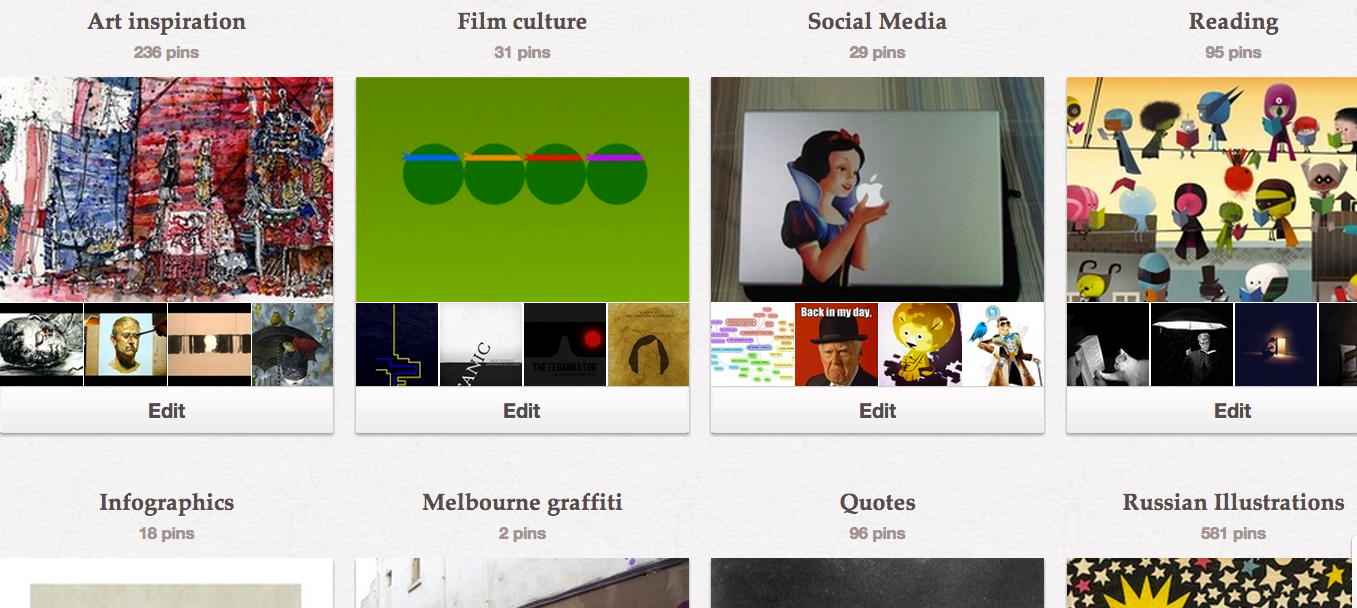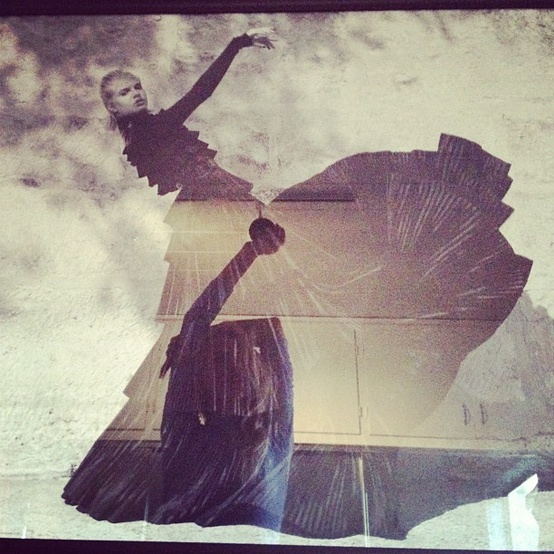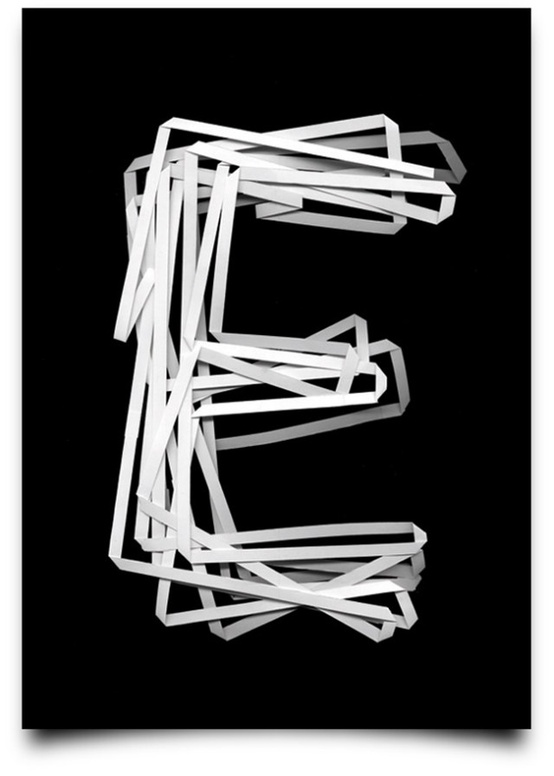Photo source thanks to John
Much has been said about Pinterest. Has it? I’m sure it has. Like other forms of social media, you can always find a broad range in terms of quality. It’s so easy to use and it looks great. In case you haven’t checked it out, Pinterest allows you to easily ‘pin’ pictures (and videos) to a board. Unlike Scoop.it, you can collect any number of boards which can be named and renamed, and which look great at a glance. So easy to find stuff. Of course, I have too many boards but, hey – many people have even more. But wait! there’s more. As with any form of social media, the best part is finding people and following them, repinning what they’ve collected, and finding more awesome people and resources by looking through whom they follow. But a word of warning – it’s addictive. I mean seriously addictive, particularly if you have a weakness for the visual as I do. Do not, do not, start browsing late at night because you might not get much sleep.
Social media platforms like Scoop.it and Pinterest have given a new look to the curation of resources. Visual layouts are engaging and easy to scan for what you need. The key word is sharing – love it! As a teacher librarian, I’m a finder of sorts, and so these networks are invaluable for me. And enjoyable. My job is to fossick and mine for the jewels amongst an overabundance of mediocre or irrelevant resources, and Pinterest makes it easy to do that.
No longer can librarians boast about their classification skills. So many people are willingly spending enormous amounts of time finding, selecting and classifying images and videos into Pinterest boards for the picking.
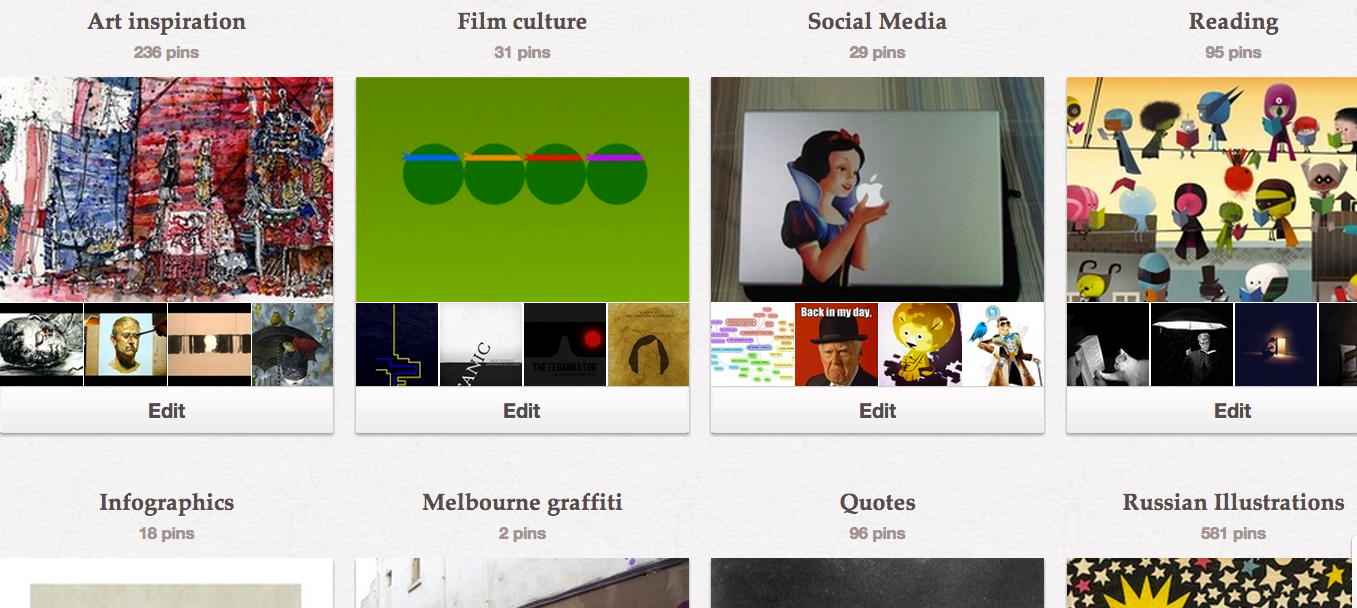
Recently I’ve been focusing on images to support the teaching and learning of the Visual Arts, and more specifically, VCE Visual Communication Design. I’ve spent an obscene amount of time doing this so, as a form of justification, I’d like to share these with you. Eventually my goal is to nicely embed these into a Libguide or two but in the meantime I’ll share the links. I’ve chosen people who are experts in the Visual Arts. Some of these are teachers but most work within the field. My selections are only some of what these people have shared.
Toshio Miyake (graphic designer)
Kent Loven
Marc Sublet (graphic designer)
U Soma (design, branding, communication)
Marcus Hay (Director of Creativity, Styling and Interiors)
Steven Vandenplas (graphic designer)
Dubbu (design, film, collage)
Seeke (illustration, typography, art)
silja p (designer)
Hege Vestbo Saetre (design)
Chris Dangtran (design, typography, photography, products)
Ben Serbutt (designer, art director, illustrator, typography)
Ya-Ting Maggie Kuo (design, infographics, typography)
Johnson Yung (mixed media, abstract, photography, animation)
Joao Henriques (typography, design, packaging, infographics)
(collage, photography, design)
Masayuki Nakazawa (director of photography, Tokyo)
Maja Moden (Swedish illustrator)
Folkert Hengeveld (Creative Director at Amsterdam based design firm Formlab)
DOMO-A (graphic design, typography)
Rhian Edwards (graphic design)
Jorge Heilbron (design)
Kazuya Arakawa (graphic design, typography)
Ale casinelli (graphic design)
Zachi Diner (designer)
Frederic Chollet (photography)
Silja p (designer)
Emma Fexeus (designer)
Design Boom – home of design, architecture and art culture
Sayuri Maeda (graphic design)
Galen Lowe (graphic design, architecture, photography)
Robert Melotte (Urban Photographer. Architecture and photography, abstraction of graphic architecture. Melbourne-based)
Maria Rufus (graphic design)
Fernando Baeza Ponsoda (architecture)
Archibald Woo (architect)
Griffen Lim (graphics, architecture, interiors) Melbourne-based
Fosco Lucarelli (architecture, design)
MoMA Design Store
Ryutaro Kishi (graphic design, product design, fashion, photography, typography)
Architizer (everything architecture and design)
Arslog (Contemporary Art, Science, Technology)
Emanuela Marcu (a bit of everything)
Astrid Trobro (art director and web designer)
Paul Waltz (architect, sustainable initiatives)
Ginny Christensen (Director of Digital Arts, California)
Sylvie Wibaut (illustration, photography, graphics, furniture)
Janna Gougeon (Line, pattern, symmetry)
Doris Cook (photography, mixed media, illustration, diagrams, graphic design, street art and more)
Lelle Laflamme
David Schultz (creative director)
Natalie Lowry (graphic design student)
Art teachers on Pinterest –
Donald Peters
Patricia Schappler (drawing in different media, printmaking and so many more)
Youtube on the Arts (Pinterest board)
Some of the design styles I’ve been looking for (so many people have these categories)
Art Deco
More Art Deco

Art Nouveau

Digital art
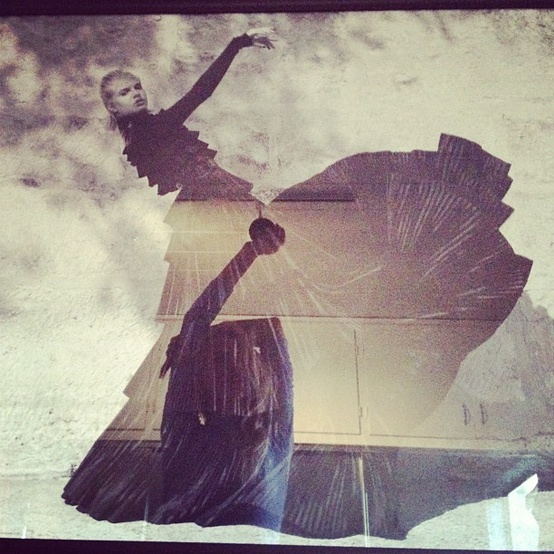
Typography by Japanese art director and graphic designer “c ktnon”
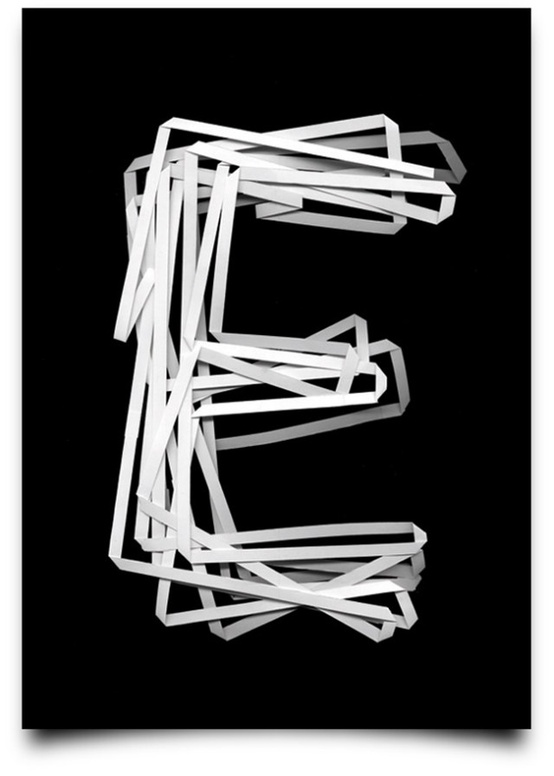 There are so many more resources on Pinterest to inspire, and to support teaching and learning in different areas. Here are my Diigo bookmarks for a start, but go ahead and search for your own area of interest.
There are so many more resources on Pinterest to inspire, and to support teaching and learning in different areas. Here are my Diigo bookmarks for a start, but go ahead and search for your own area of interest.
Concerned about copyright and Pinterest’s terms of service? Here is an article I posted earlier. Who is still unhappy with Pinterest’s terms of service? I’d be interested in hearing from you.
I’ve shared my Pinterest boards before but here they are again.