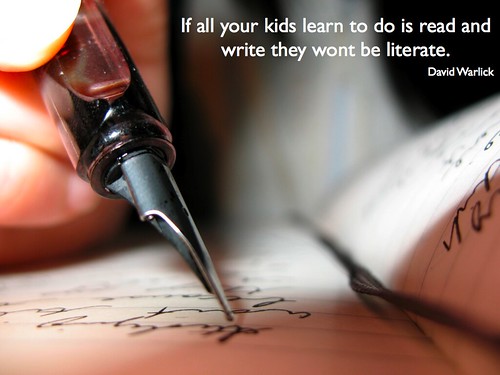In a few weeks our team will be running sessions on digital citizenship with all the year 10 students. In an attempt to make sense of a very dense session I thought I’d throw it into a blog post. I’m open to suggestions or advice if you’re kind enough to read the post. Thank you.
The leading question is:
In the digital age what are the most important skills we need to develop?
We will explore digital literacies and what it is to be a digital citizen in today’s information age. In particular, how can we take control of our digital lives?
In no set order, and depending on the dynamics of the class and their receptiveness to engage in discussion, we will look at:
- attention (mindfulness) – thanks to the work of Howard Rheingold
- online privacy
- critical evaluation of information
- your digital profile
With mobile devices and technology ubiquitous in our lives, is it possible that we are not in control of the balance in our lives?
To start discussion about whether we are online too much, I will show students this video.
I hope to talk a little on mindfulness. Mindfulness is something we can practice. It helps us have control over what we give our attention to.
We might do this one-minute meditation exercise or we might ask students to do this in their own time.
Mindfulness during study would be really appreciated by students; it’s so easy to get distracted especially with the ping of social media inviting us to take a ‘quick’ break. We will recommend to students the SelfControl app which allows them to lock themselves out of social media and email for any period of time. Sounds good to me. Students can download this app to their devices for free.

Next we’ll move on to the question: ‘Are we doing everything we can to secure our online privacy?
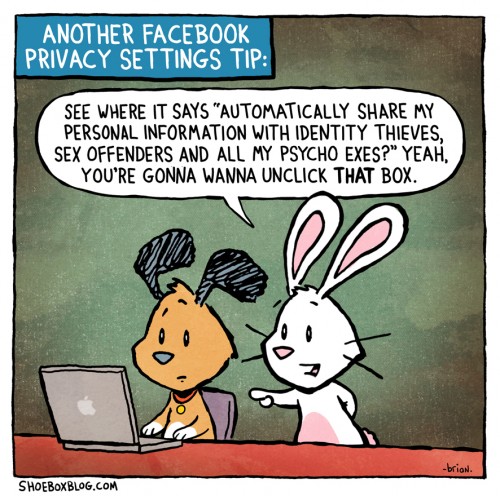
Then we’ll show students this video about nothing being free online and about how their online activity is stolen for the purpose of data collection. Hopefully they’ll start to feel a little uncomfortable as they realise how little control they have over what is taken from what they do online . But will this lead to some good discussion?
At this point we’ll introduce our students to Duck Duck Go, an anonymous, encrypted search engine. We’ll take a look at why Duck Duck Go is better for privacy than other search engines. We’ll look more closely at how our search results are generally filtered and how we can escape our search engine’s filter bubble.

We’ll watch the following video to discover that our search results are far from objective and that the internet is showing us what it thinks we want to see.
Moving on to our digital identities, we might google each other and see what comes up. When I did this last year there wasn’t much which – as I said to the boys – is good and bad. It’s great if they don’t have inappropriate things on their public profile, but what if somebody wants to find out more about the, for example, when they apply for a job?
Here’s an revealing video about why our Facebook likes say more about us than we think, and why we should care.
At this point I’d like the students to take a look at what others see about them on Facebook by going to their public profile. Since Facebook changes privacy settings constantly and these are never simple, it should be an interesting exercise. Facebook allows a user to view their page as a person they haven’t ‘friended’ and also as a ‘friend’. Then I’ll ask the students to check out the Facebook Help Centre – I don’t think they will have looked at this in detail.

Although I’m not an advocate of the fear tactics used to scare young people off social media, I also want to make them aware of what can and does happen. What happened to Alec Couros very recently is a sobering story. Alec Couros is Professor of educational technology & media at the Faculty of Education, University of Regina. Someone stole his online identity and created an internet relationship scam. Read about it here in his very open blog post where he explains how scammers stole his photos to lure women into online romantic relationships to get at their money. Alec lists a long list of things he recommends to fight internet scams. He says that ‘digital literacy is necessary for determining the validity of sources, including the integrity and authenticity of our relationships.’ He recommends that ‘this needs to be a topic in school as part of a required digital citizenship curriculum’. Yes, it does. And so, our one session is not enough, but we are squeezing in at least this one session.
Alec’s final words in this second blog post are:
Likely, what I’ve learned the most throughout this predicament is that we need better systems for identity verification. I don’t actually like proposing this because I’m a strong proponent for rights to anonymity on the web. But, there must be a way to allow for anonymity and to also build mechanisms in place for identity verification where necessary. Ideas, anyone? Maybe my life’s work is in this problem somewhere.
After this frightening real story we are actually going to go back to encouraging our students to cultivate a positive online profile. I know that many of them will ask why. Why do they need to go public online? Doesn’t this go against what we’ve just been discussing – all the negative stuff? While thinking about how I could possibly make this case convincingly with something our students could identify with, I was on Twitter and had asked a question about saving archived webpages from the Wayback Machine. A few seconds later I received an answer from Nick Patsianas (@nickpatsianas) – someone I followed a while ago. He is a year 11 student who lives on the Central Coast in NSW. Nick is an inspirational young man (as you will understand when you read his blog bio) and his blog is an outstanding example of how a student can create a positive digital footprint. I will introduce Nick to my students. Nick is part of an active network on Twitter, as you can see from his Twitter conversations if you follow him. Nick is part of Oz Minecraft Educators. If I were an employer and were looking for evidence that Nick was an intelligent, literate, responsible, engaged and thoughtful young man, I would have everything I needed in the digital footprint he has created for himself.

To finish the session (if there is time remaining), I will take my cue from Alec Couros when he says
Detection of these scams requires critical thought, a healthy skepticism, and active digital literacy.
We’re going to look at photos and text posted online and try to evaluate their validity. Hopefully this will be a fun exercise, and we might do it together. We will ask our students if the following photos are real or fake, and if the accompanying information is real of fake. We will see how well they can uncover a hoax.
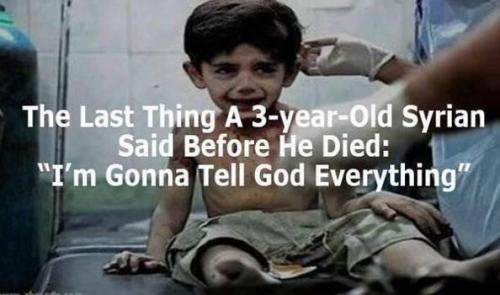
After discussion, I’ll ask the boys to find out here.
What about this?

What about this one?

What about “15-ton prehistoric shark captured off coast of Pakistan”?

And “New York artist creates ‘art’ that is invisible and collectors are paying millions.”

Next we’ll have a look at some fake news websites.
In Australia:
See a list of international fake news sites here.
We’ll look at some of the information taken from the article by Paul S. Piper,Librarian, Western Washington University, Better read that again: web hoaxes and misinformation. These categorise web hoaxes and misinformation, for example, parody and spoof sites, malicious sites, counterfeit, fictitious, questionable and malicious websites, and finally product sites and subject-specific misinformation.
Finally we will ask the students which of the following websites are reputable and which are not? Of those which are not, they are to specify which are counterfeit, parodies, fictitious, questionable, malicious or product sites:
- Aluminum Foil Deflector Beanie
- GlobalWarming.org
- California’s Velcro Crop Under Challenge
- GenoChoice
- Dihydrogen Monoxide
- Feline Reactions to Bearded Men
- Haggis Hunt
- Kick started by a dung beetle
- Melatonin.com
- MoonBeam Enterprise
- Ova Prima Foundation
- McWhortle Enterprises, Inc.
- The Onion
- RYT Hospital – Dwayne Medical Center
- Sellafield Zoo
- Uncyclopedia
I’ll leave the students with the following sites which are dedicated to tracking internet hoaxes.
Snopes (Rumour has it)
Vmyths (Rhode Island Soft Systems produces this site designed to counter myths and hoaxes about computer viruses.
The National Fraud Center is a consumer centre for fraud, including internet fraud.
I think that ending with this lengthy activity is a safe way to approach different classes which may delve deeply into a couple of things listed here, and not complete all activities, or they might be less willing to join a discussion, in which case we will whizz through these activities.
So this lesson will be about 45 minutes long. If you are reading, please leave a comment at the end of this post. I would really appreciate it, and there is still time to edit the lesson plan.

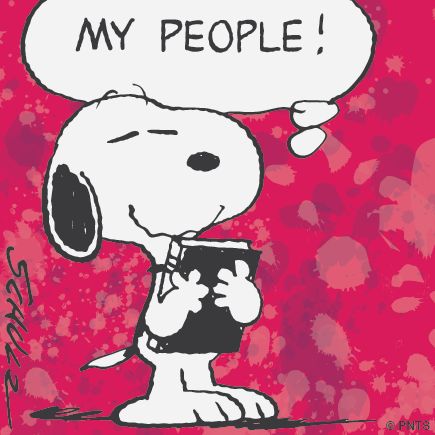
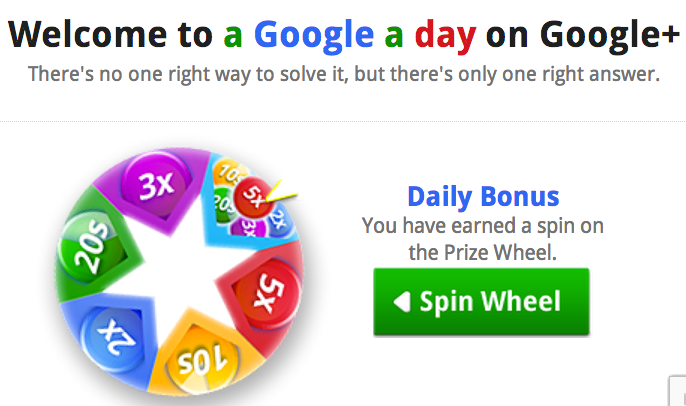
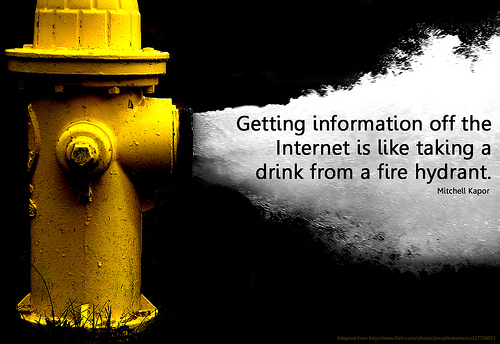

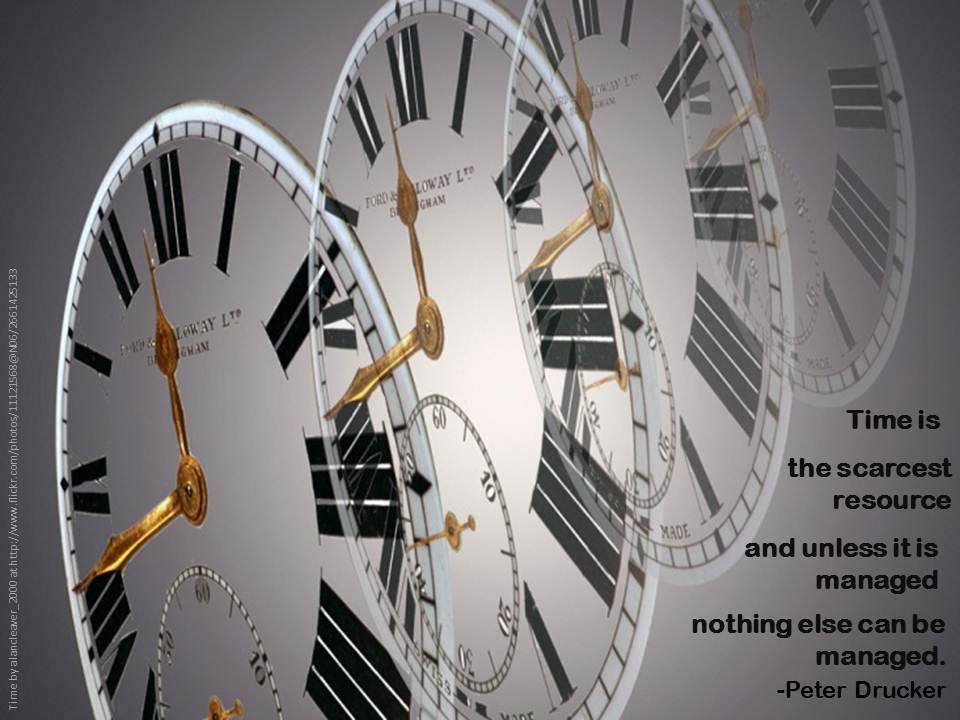
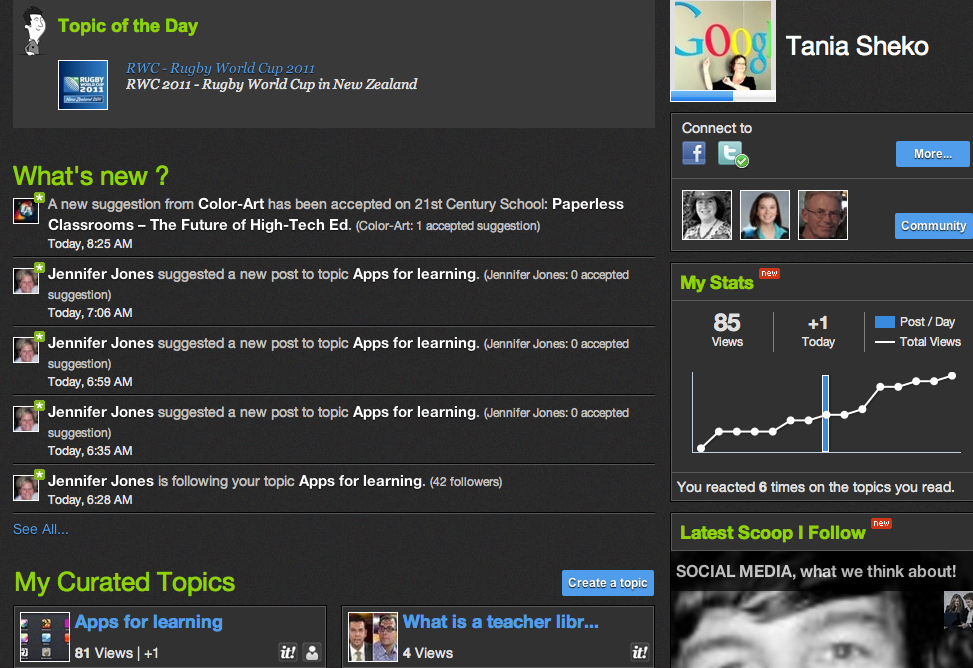
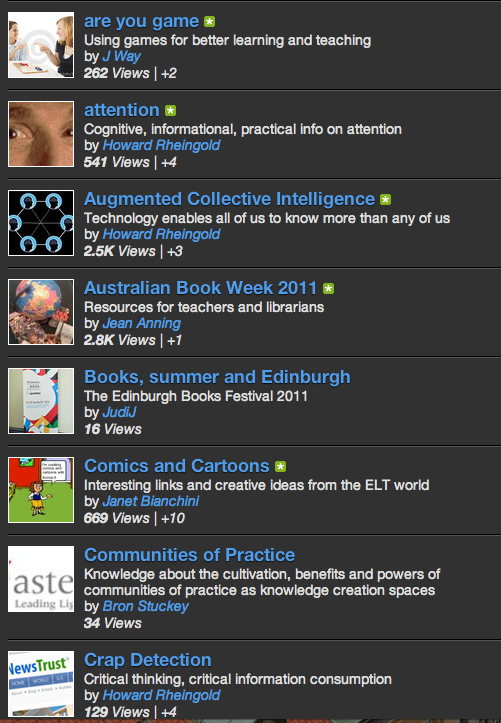

 Photo from
Photo from