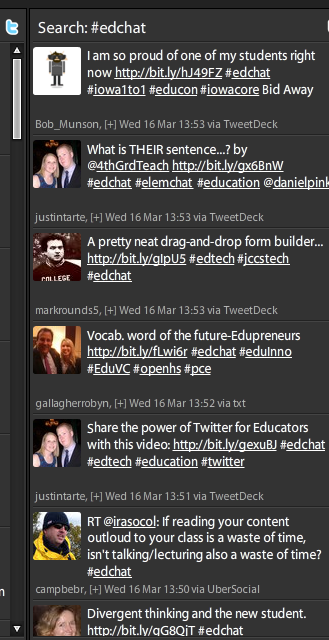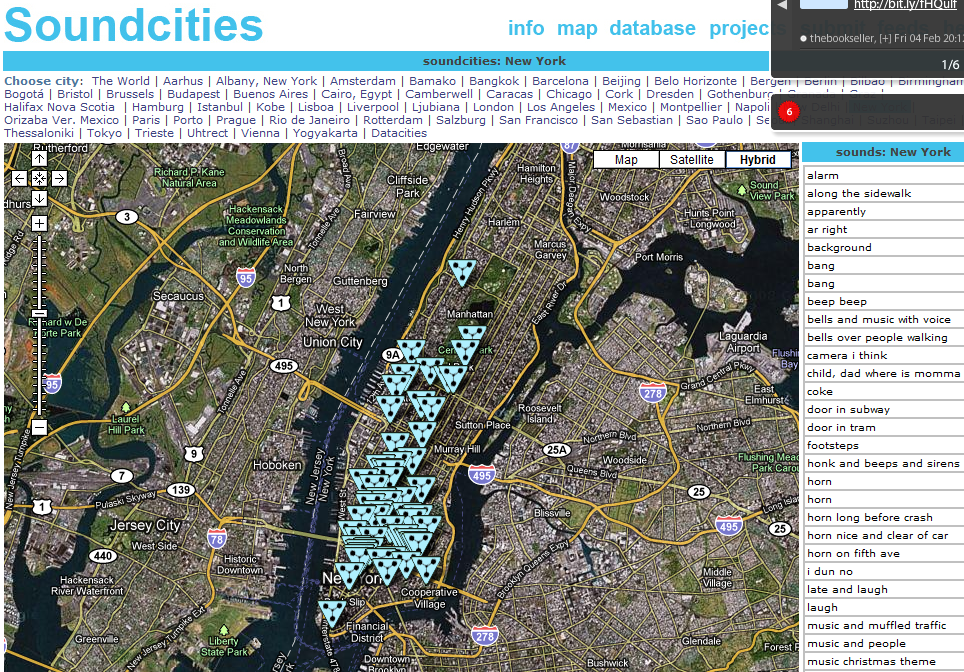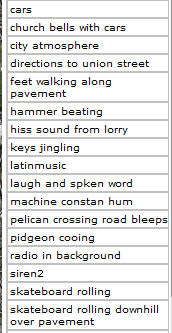Found on Pinterest – saved from Fiverr
It occurred to me last year, during a ‘lesson’ I was permitted to give to a year 9 English class, that I had marginalised myself as a ‘technology person’. ‘Permitted’ because TLs need to approach teachers for permission to interrupt their class if we want to buy time with students. To do this we need to have a sales pitch, to convince the teacher that what we are going to teach is valuable. Not just valuable, because why would you allow your class to be interrupted if it wasn’t for something that ‘better be worth it’. And suddenly I realised that I was focusing on the sales pitch to justify my existence as a teacher, to justify the ‘teacher’ in my title ‘teacher librarian’. While pushing to be a relevant, valuable part of learning and teaching at school, somehow I’d become the person who pushed her way in to classes to feature a technology tool.
That lesson didn’t work so well because, although the tool (Thinglink) worked for me, it was blocked for the students – something I should have checked (because the same scenario had taken place so many times over the years, you’d think I’d remember to check). And although the teacher was patient and gave my tech tool the benefit of the doubt, it didn’t end up being the ‘enhanced learning tool’ that I had envisaged. She moved on, and I stayed to witness much more authentic learning and teaching which occurred in a traditional setting, without the aid of technology.
This wasn’t the first time I’d been forced to rethink the value of pushing technology tools but it was the first time I had realised that I didn’t want to be associated with ‘the person who always pushed technology’ or believed in technology as the saviour of 21st century learning and teaching . Rather, I wanted to be in an integral part of teaching and learning in the classroom, I wanted an organic partnership with the teacher, trusting in and respecting her teaching expertise and instincts, and coming in from behind to support and enhance the direction she was taking.
Just today I was tagged in a tweet by Geoffrey Gevalt to join Digiwrimo with my students – an event which is run by the Young Writers Project. This is an opportunity to connect with other writers and so is an example of technology enabling, connecting and enhancing:
We at YWP define digital writing as writing done in digital spaces — often with digital media — that is interconnected by social media and different external audiences.
Unfortunately for us in the southern hemisphere November is the time for end of year exams, and so we miss this opportunity. Neverthless I’ve shared this invitation with students in my Writing Interest Group (WIG), hoping that even one student might take the opportunity to connect to a global writing community.
This is not an instance of technology being an add-on, or even an instance of online learning where traditional teaching and learning are transferred online just as they are. Digiwrimo connects writers globally and celebrates writing through a community of writers sharing and giving feedback . Although our exam- and VCE-focused curriculum makes it difficult to take up such opportunities, something like this might engage students in a way that writing for submission and marks would not. I believe so anyway.
What is digital writing? (from the Digiwrimo website):
The internet has changed writing. Today, there are more people writing every day — e-mails, text messages, blog posts — and more self-published authors than ever before. Written communication is popular in a way it hasn’t been in a century, and everyone’s doing it. But unlike when writing between two people was quiet and private, much of today’s writing is loud and public, connected through a web of hyperlinks to every other piece of writing out there. With the old masters like Shakespeare, Milton, Melville, Hemingway, and Shelley being translated into code and uploaded onto the web, your blog posts exist right alongside their greatest works.
The school I dream about will shift its focus from prescribed curriculum, outcomes, targets, exams and preparation for exams, but retain and intensify the wonderful teaching I see in classes at my school, with time for deep discussions. Students will have the time to share their writing/work with their colleagues, discuss and give/receive feedback, but also be able to connect to other learners/writers outside the classroom and beyond the school. Technology will be the enhancer/connector but never the forced add-on, never the one-size-fits-all LMS; it will be a connection even as the old-fashioned phone connects voices.
The internet allows us to communicate through our text in new ways; it frees us to join our words with others’, to innovate, and to let our words become our actions. We can live spontaneously through our words, or vicariously, or cooperatively. Our words can form communities, can take a stand, can create at the same time as we create them. (What is digital writing?)
Recently I shared a poem a student had posted in our WIG blog, Unicorn Express. I shared with people and groups I’m connected to on different social media platforms. The post was written by a past WIG member (co-captain). How wonderful that the year 12 student who is no longer part of this group (because of the pressures of year 12) is moved to share something he’s written (and how lovely that he’s found the time to write for himself amidst the final exam preparation).
I was moved by my online buddy, Kevin Hodgson, who not only took the time to read my student’s writing, but commented to encourage the student, and then pulled out words that spoke to him, created a ‘poster’ and then shared it online with me and his own network. This is the human element enhancing the solitary writing experience, this is one of the best examples of the potential of technology.

In conclusion, I’d like to finish with a tweet I just read from Maha Bali:
Saying that any digital tool teaches us digital literacies is like saying a pen or a keyboard teaches us writing. #DigPed #OpenEd16
Amen





 Image from
Image from