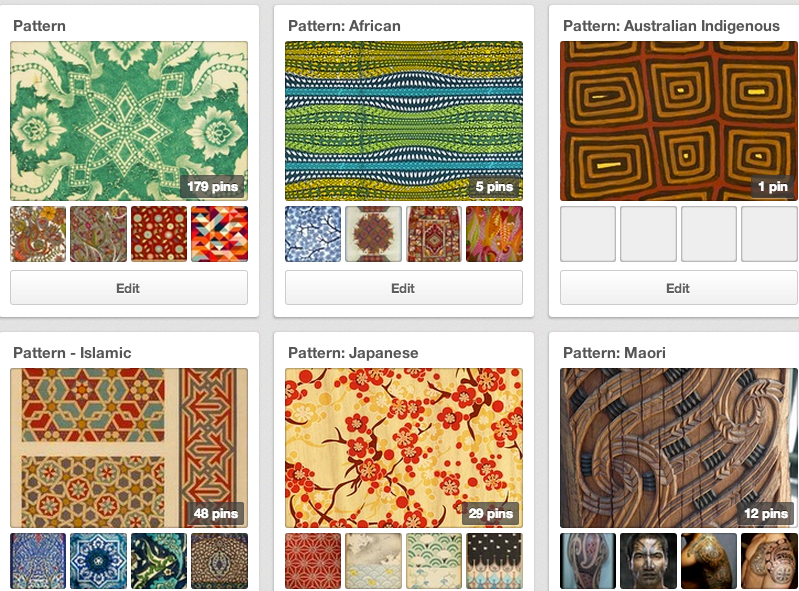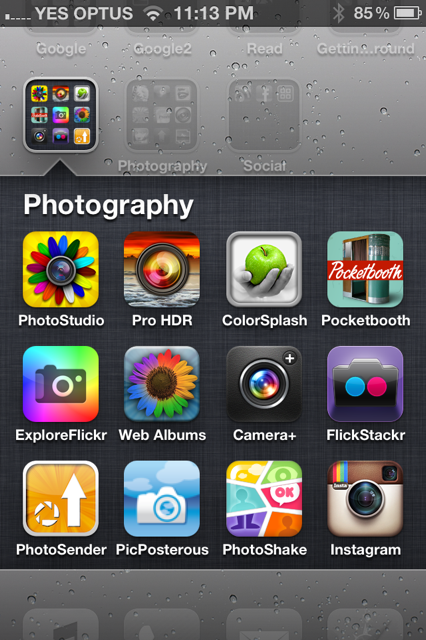Our year 9s have been working through a project in art which combines the best in hands-on activity, iPad technology and social media. Mihaela designed a project in which students worked through a process starting with research of patterns from different cultural backgrounds and culminating in the students designing their own patterns using the iPad app, iOrnament, and creating an oversized paper plane decorated with their pattern designs.
The research process encouraged students to dip into a rich and diverse cultural store of patterns before deciding on the designs of their own, and including some of the elements of water, fire, earth, air and wood. They were to select one or more of these elements to fuse with the theme of rejuvenation of the spirit and sense of self.
I relish my partnership with Mihaela, Head of Art at Melbourne High School. Every teacher librarian appreciates the teacher who is happy to collaborate, and in my case the partnership is built on respect, reciprocal interests, love of creativity and experimentation, a desire for excellence, and determination to create a challenging process leading to a synthesis of understanding and original design. After we chatted, I was clear about what Mihaela wanted for the students and how I could support the project. I created libguides with visual examples and links to further resources to get the students started and hopefully inspired.
My research into examples of patterns within a broad range of cultural contexts was a joyful task for me. Pinterest is a rich online resource which allows the discovery and collection of an enormous number of high quality visual examples. I searched The Grammar of Ornament on Pinterest and was overjoyed with the results. I referred the students to the Symbol Dictionary online for a bit of research on symbolic background. Delving into the how and why is always fascinating, and often informs the direction of research.
I didn’t want to overwhelm the students so I limited my pattern examples to some of the main cultural sources, but also linked to Pinterest boards I was creating along the way. If the students chose to, they could continue to browse collections of general patterns, and also African, Australian Indigenous, Chinese, Indian, Islamic, Japanese, Maori, Mexican, Moroccan, Russian and Turkish. One of the advantages of using Pinterest is that you can continue to add visual examples to the collection without changing the link, so students will be able to view a continuously edited collection with one url. Students can also search within Pinterest itself. Design of online resources presents the challenge of depth without overwhelming the user, and a reasonable number of external links for further research.
[slideshare id=23985162&style=border:1px solid #CCC;border-width:1px 1px 0;margin-bottom:5px&sc=no]
The students were also introduced to four artists for whom patterns were an intrinsic part of their art works. I created Pinterest boards for Shirin Neshat, Ah Xian, Ginger Riley Munduwalawala and Sangeeta Sandrasegar.
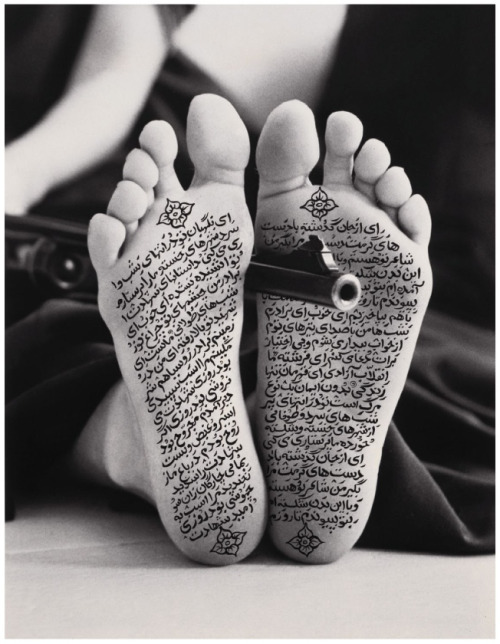

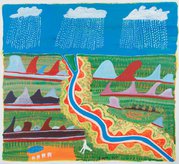

[slideshare id=23999499&style=border:1px solid #CCC;border-width:1px 1px 0;margin-bottom:5px&sc=no]