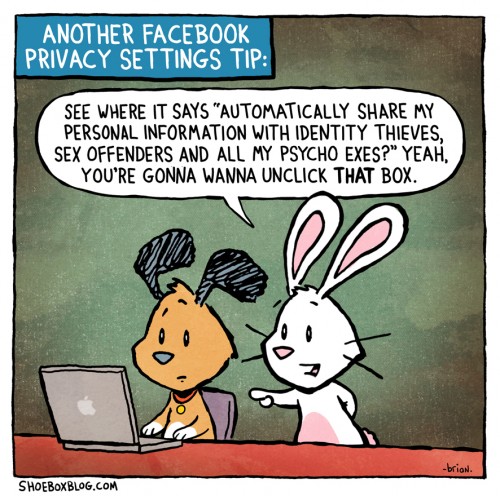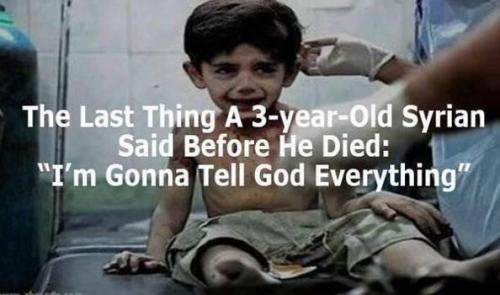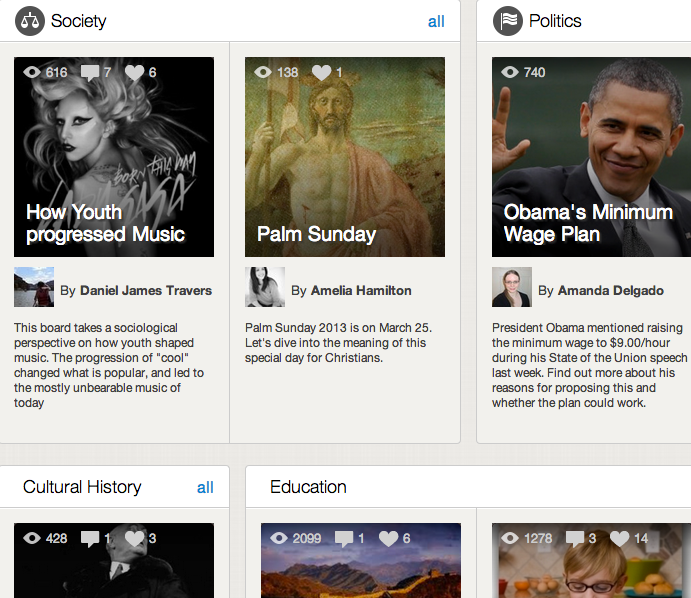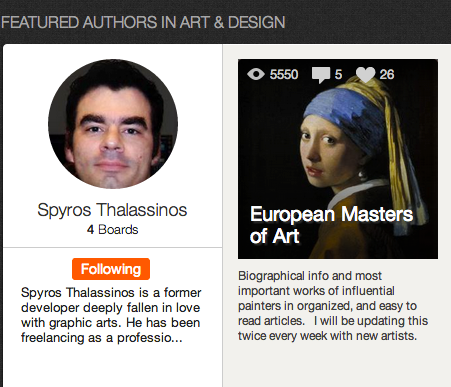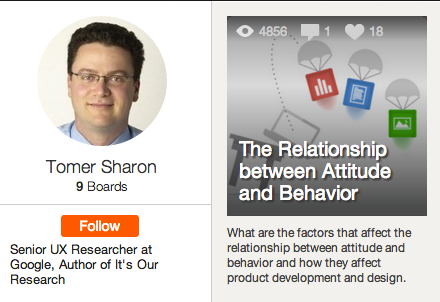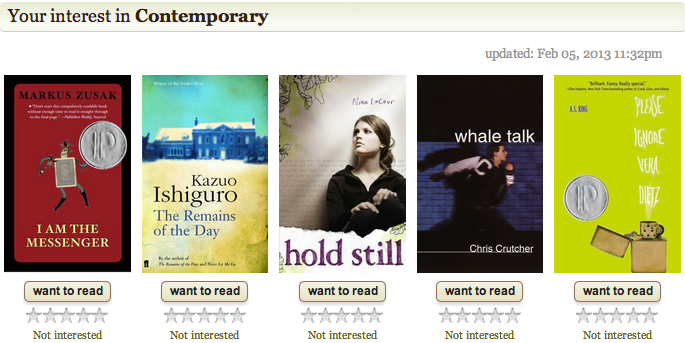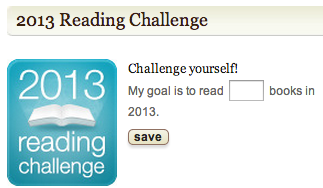This is the introductory section of an article I’m writing for Synergy, the publication of the School Library Association of Victoria. I’m sharing this section before I consolidate the second, more practical, half of the article. Feedback, ideas and opposing viewpoints are welcome in the comments section of this post.

Photo source: Top Design Mag
Twitter and participatory learning – how relevant are they to teachers and students?
New technologies have created opportunities for participatory learning for students and new, connected ways for teachers to access professional development. Some of these, such as blogs and wikis, are suitable as learning platforms for students of all ages. Twitter is one of the most powerful tools in terms of instant accessibility to huge numbers of people, but it is one of the most challenging to set up to work effectively. I would suggest that Twitter is a tool most suited to teachers and senior secondary or tertiary students.
The internet has changed the learning environment dramatically. As a result we have changed the way we think about information – how we locate it, how we organise it or remix it, and how we share it. Wherever we are, whenever we want to, we can use our smartphones to find information because the internet has transformed our phones into powerful and mobile information devices. Furthermore, technological tools have changed how we think and how we interact. An example of this is the texting facility on mobile phones which has been adopted by young people as a dominant way of communicating, frequently replacing the speaking option. Technology does not merely add to existing ways of functioning – it changes our social practices.
Through social media we go a step further to connect to others in a new culture of communicating and learning. Our learning environment may be in a constant state of change but one factor is constant – the fact that learning is now participatory.
As educators, we should be constantly evaluating our teaching methods by asking ourselves what constitutes effective learning in the changing environment of our students and their futures – an environment driven by digital technologies and social media. We have the opportunity to think about innovative approaches to learning and teaching especially when our students’ learning can extend beyond the textbook and classroom.
How motivated we are, as educators, to find new and innovative approaches to teaching will depend on a range of factors – one of which is whether we realise and appreciate the potential of digital technologies for relational learning, for example, when we see opportunities in our daily lives for the connective potential of social media. When we understand the value of social networks in our own lives, we will be able to translate this potential into the educational environment.
In a recent blog post, What’s in a selfie, Tom Whitby (2014) discusses the recent news about Ellen DeGeneres’ massively retweeted photo of a group of actors at the Oscars to highlight the power of social media, and to urge educators to harness this connective potential.
Well, if you watched the Academy Awards last week, you witnessed the global impact that social media has in the world. Ellen DeGeneres was able to take a picture of a group of actors that, in the first half hour of it being posted, was re-tweeted 700,000 times, which temporarily knocked Twitter off the Internet. It has now become the number one tweet of all time.
Whitby identifies the hashtag as a connective device used extensively by the entertainment and news industries. The hashtag is a simple way to connect users online to a person, event or information, providing an interactive experience for hashtag users. Whitby explains that social media affords a new opportunity for actors and fans to connect with each other in real life. He goes on to say that the news and entertainment industries are taking advantage of this new connection with the public by bombarding them with hashtags for interactive involvement. Finally he questions why educators have not realised the potential of social media in the educational context:
What does any of this have to do with education? The idea that social media gives us a platform to send out information and have people interact with it, or just digest it, would seem to be an idea that would be snapped up and embraced by educators. They are the very people who make a living trying to get folks to get information and interact with it, or just digest it.
According to Whitby, educators could potentially blow DeGeneres’ Twitter statistics right out of the water when you consider the wealth of resources they have to share:
Imagine if every teacher shared just one of their best sources with other educators, who in turn could tweet them out to the tune of 700,000 tweets in a half hour. Everyone would benefit. The idea here is to get educators familiar with the concept of connectedness and its possibilities, so that getting comfortable with social media itself becomes less of an obstacle.
Sharing information and resources is second nature to teacher librarians. Perhaps this is the reason why many of us have been early adopters of social bookmarking and social media, since our roles centre on curating and disseminating information in all its forms across the curriculum, and because these tools provide us with effective ways to connect to other educators and extend our networks. The new connective possibilities make collaborative practice amongst teachers easier than ever before. Whitby is clear about the urgency of educators moving to a culture of sharing information using social media tools:
Social Media is here to stay. Its form may change, and certainly the applications we use will not remain the same, but the idea of openly exchanging information in whatever forms it is produced is not going away. As educators we can use it or lose it. If we don’t start to understand and use this technology soon, we will lose the opportunity to harness it, because we will be irrelevant. We don’t need social media to teach, as much as we need it to learn.
It is concerning when educators who do not use connective technologies in their private or professional lives turn their backs on innovative educational practices made possible using new technologies. We should not determine our professional practice according to our personal preferences; we must remember that we are educating our students for their future, and we owe it to them to be well versed in the participatory culture of social networks.
Examples of new participatory learning environments include social bookmarking tools such as Diigo and Delicious; online communities such as Facebook groups, Google+ groups and wikis; image based platforms such as Pinterest and Tumblr; magazine-like RSS tools such as Feedly and Flipboard; book-based online communities such as Goodreads, and many more. One of the most powerful social networks used in the field of education is Twitter.
Feeling at home in Twitter
Twitter is not the easiest of social media to understand – in fact it takes time and perseverance to reach the stage where you are convinced of its value.
While trawling back through my blog posts to ascertain how long it took me to feel at home in the Twitter network, I was surprised by how long I had indeed been a Twitter user, and realised that, while it was now second nature for me to tweet daily, it was some time before it began to make sense to me. My archived posts have captured my reactions and reflections which may otherwise have been forgotten.
On 7th November 2008 I wrote about my first impressions of Twitter :
Twitter I’ve only recently added to my online life (told you I was a latecomer), and I still feel like an outsider there, posting the odd tweet in the hope of being heard, of being accepted into a conversation. Mobile computing is not part of my diet yet, and that may change in the future if I reinvent my commitment to the latest technology.
Whereas prior to joining Twitter, my main form of communication and self expression was blogging, things were about to change:
I don’t have that mania for a daily post as perhaps I did in the past. I’ve allowed various social networking and microblogging outlets to soak up a range of smaller spontaneous thoughts.
The hardest part, for me, was to connect to a meaningful network, and that always requires initial hard work and staying power. A little like developing readership and comments for blogs. Once you do that, the rewards are apparent. Previously, I subscribed to a teacher librarian network, ‘oztl_net’, and that worked well for a time, but the advantages of Twitter are the global connection, the updated status which connects to the person in real time, the fantastic stream of links, the fluid conversation.
On 22 December 2008 I discovered the immediacy of Twitter for communicating breaking news:
The first thing Mike Wilson did after surviving the Continental Airlines 737 crash when his plane slid off the runway in Denver was use his mobile phone to update his Twitter community.
A dedicated microblogger or …? Whatever he is, he has now made history as the first person to tweet a plane crash directly after an accident. Twitter might be the up and coming way to communicate after trauma. I think psychologists may eventually decide that sharing directly after a traumatic experience decreases shock or at least somehow alleviates stress.
On 6 March 2009 I recorded my discovery of live tweeting:
Earthquake in Melbourne: Twitter beats breaking news
Sitting on the couch earlier this evening, I felt a strange sensation of moving with the couch, as the bookshelf behind me creaked. Melbourne had experienced a light earthquake. Did it happen or did I imagine it? After a while I tweeted it in the form of a question, hoping to ascertain whether it really happened or not. Sure enough, Twitter exploded with tweets registering similar experiences.
Meanwhile, the TV was on, but no news about an earthquake. Look at ABC newsonline – nothing. Channel 7 Breaking News remained unbroken – just a repeat of the stories that had been broadcast several times already this evening.
Gradually, traditional news providers came on board. Channel 7 finally acknowledged the quake at 10.27 pm. Very slow, considering John Connell had already completed a post about the Melbourne quake from Scotland.
Here it is, and he has an image of the first 18 twitterers – I’m there on the right. I would have been quicker but my laptop was doing its usual slow-loading.
So what does all this have to do with education?
Where Twitter sits in education
The Melbourne Declaration on Educational Goals for Young Australians (2008):
supports the focus on digital learning and identifies the creative and productive use of technology as an indicator of a successful learner (Ministerial Council on Education, Employment, Training and Youth Affairs, 2008).
The world of digital learning beckons, with opportunities for teachers and students alike to benefit from the opportunities and capabilities a digital world offers. Embracing digital learning is not a choice for students or teachers to consider and adopt – it is the modus operandi; the way we do business.
I think I learn better using technology than just sitting in the classroom and being told what to do because it gives me more flexibility and responsibility. I’m in control of my own learning which enables me to learn how I best learn and get the most out of my learning experience.
International research shows that integrating digital technology into the learning environment can: improve students’ confidence levels, attitudes towards their own learning, behaviour and attendance, promote improved opportunities for students to learn through collaboration and conversation improve connections with the real world and provide access to global communities with expertise and perspectives that can enrich learning.’
Teachers must keep learning
However, it is not just students that need support in this age of digital learning. Some teachers are comfortable in the digital learning space while others are still working to integrate the use of technology into their daily language and behaviours. In an environment where the digital space moves rapidly, teachers are also learners.
Educators who participate in Twitter networks are well placed to support students in the use of relevant digital technologies because the Twitter community shares knowledge, resources and expert advice. Twitter bios often lead to professional blogs, wikis and other online platforms which openly share ideas and units of work.
Students of all ages can learn how to learn in online learning environments such as blogs and wikis, for example, but Twitter is probably more suited to older students. Alexander’s post (February 9) testifies that Twitter is a powerful tool which can be used by more senior students to create and customise their learning network, and that this tool connects learning to a broad network people, as well as individuals who share specific interests. In a fast changing world, we should be aware of how important it is for our students to learn how to learn, so that they are confident players in a changing world . Unlike the passive consumption of information in the traditional teacher-centred classroom, students using Twitter become proactive in setting up and interacting with their customised networks.
Helen Haste (2009), visiting professor at Harvard Graduate School of Education, ‘claims that new technology tools are altering the ways students interact with the world. In a series of video segments, building on her four decades of research, Haste describes the 21st century student as a collaborative tool user who needs a new brand of competences to thrive within a changing environment.’
Two of the competences described by Haste are agency and responsibility, and finding and sustaining community. She points out that if students are encouraged to function as active agents interacting with their world, they will have to take responsibility for things, thus developing the confidence to deal with whatever comes their way.
She also talks about the competency of finding and sustaining community – managing friends, developing social skills, and managing online communities where they encounter a multiplicity of people, have to deal with strangers, and are involved in the multi-tasking of connecting and interacting. They recognise that they are part of a larger community, beyond their private world.
But how does the idea of students in charge of their learning and learning networks make us feel as educators? Are we also learning how to use social media to connect with a broad community, or do we feel uncomfortable with something which is foreign to us? How should we, as educators, react to evidence that our students are confident players in an arena we may not have stepped into, or in which we feel some uncertainty.
In a time of rapid and constant change, it is my opinion that there is one overriding prerequisite for an educator to thrive, and that is, to possess the mindset of a learner. But do we really need to be connected as educators? Couldn’t we leave that to our students – after all, they have been born into a world where technology is embedded into almost everything they do. Can’t they work it out without us, while we go on with the business of teaching?
I don’t think we can justify ignoring technologies we would rather not engage with. How can we justify turning our backs on the world outside the school walls? As Howard Rheingold (2014)says in his Social Media Literacies Syllabus: High School Level:
There is no doubt that ‘new individual and collaborative skills are emerging’ thanks to new connective technologies. As educators we should practise the use of these and assist students and other teachers to do the same.