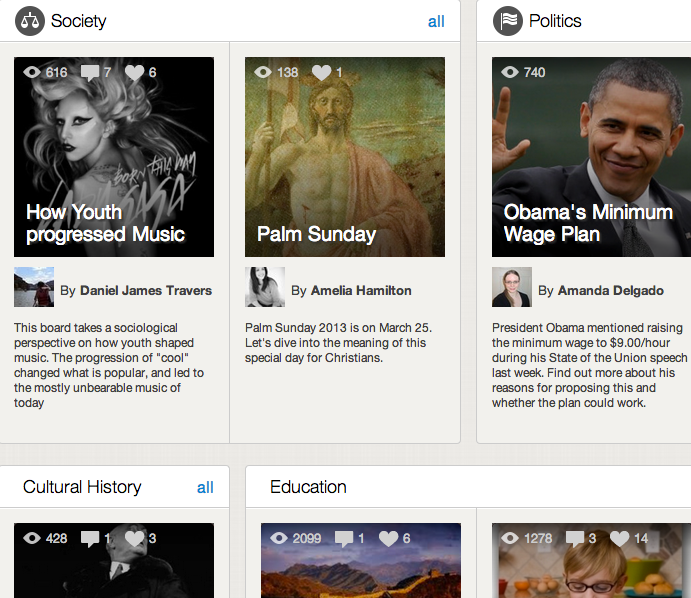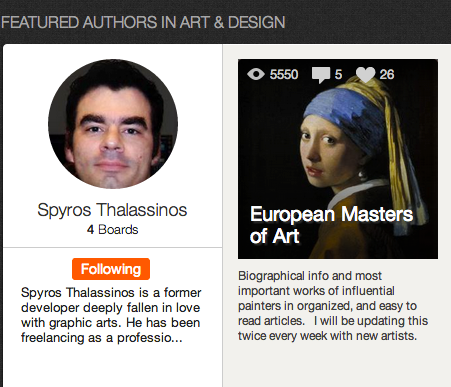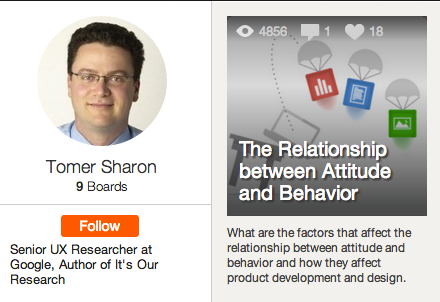I might be late to the party, but I’ve just discovered Learnist. It looks a lot like Pinterest so I was excited from the start. It combines a few bests, including images, easy collaboration and sharing and educational content. And, as always, what I really like about it is finding people who take the time to curate quality resources. The excitement is in the lucky dip aspect; I like to search specific things but the unexpected joy of discovering something you didn’t set out to find is what makes this addictive for me.
Once you start browsing the categories, you’ll realise how open-ended these are. It’s interesting to see what interests people. I’d like to experiment with Learnist as ‘wider reading’ for students. Wouldn’t it be nice to give them time to browse within a general theme or topic to find something that catches their interest instead of prescribing their focus?
Learnist is very user-friendly. As with many social networks, it allows you to browse, rate and comment, as well as find out a little about people and follow them or their boards. Learnist has enough statistics at a glance to give you an idea of whether the board has attracted many viewers or commenters. You can add a suggested site to a board or a tag – very similar to Pinterest and Scoop.it. It’s also easy to share a link with Facebook, Twitter, Pinterest, Google+, LinkedIn or email the link. It would be valuable to create a shared Learnist board with your faculty, or even create a cross-faculty board, or better still, one for the learning literacies we should be embedding across the curriculum, for example, digital citizenship or critical literacies.
Basically, Learnist allows people to learn with and from each other. That’s the way I like to learn. And the mix of text, image, video and audio is a great way to engage learners.