
Unexpectedly, and on the last day of school (for me, as teacher librarian – all the classroom teachers were on holidays the week before), our principal announced at an informal meeting that we were going to put iPads in the hands of students and teachers at school, starting with all our year 9 and 10 students. Okay, so I get my iPad1 upgraded, not bad at all. It seems our school is the first to gain approval to use the government funding for technology on iPads.
As happy as I am, and as excited about the possibilities for innovative, hands-on, mobile learning, I can’t help wonder how it’s going to work – with teachers coming back to school without preparation time, time to think and plan, time to play (I don’t think too many teachers have used iPads), time to collaborate within faculties to decide on a plan of attack. Nevertheless, it’s an exciting new direction, and with Apple’s recent announcement of the iBooks Author, I wonder if digital textbook creation will ever be possible on the iPad. I’ve saved in my Diigo only a few of the many reactions from people after having read Apple’s license agreement restictions.
I’ve been doing a little thinking and researching myself. Last year I put together online resources for the use of mobile technologies in the classroom in our library’s new LibGuides. You can access these resources here (don’t forget there are 2 tabs) – yes, I’ve mentioned these before but I’ve been adding links here and there. I’ve also created other LibGuides pages which support the use of mobile technologies, eg 21st Century Learning and Digital Citizenship (multiple tabs) and these a work in progress.
Having the time to myself these holidays, time to meet with family and friends, to shop and explore, I’ve (perhaps foolishly) decided to tackle the 365 daily photo blog again. Yes, I have. But this time I decided to do what some of my online colleagues are doing, and that is use a few choice apps to quickly and easily upload photos to a blog, usually without text. I figure, yes, I miss the description and reflection, but at least this will be an easy way to document my year as well as play with photo apps on my phone. So it’s Posterous that I’m using and the app PicPosterous to upload the photo, or else you can email the photo straight to the blog. My blog is called Going round again (yes, I know, not very original). In most cases I’m not including any text, just throwing up a visual snapshot of my day.
There are so many apps for photo editing which sometimes transform a mundane subject matter into something a little more interesting. As you can see at the top of this post, I’ve been playing with an app called Kinotopic – I’m sure that photo is driving you nuts by now. You can read about what this app can do on the website but as far as I’m concerned it creates pictures like those hanging on the walls of Hogwarts, moving pictures. Very cool. Less cool is my skill at colouring what needs to move without disconnecting things that shouldn’t be disconnected. Have a go if you can, it’s fun. Heaps of possibilities for students for creativity here.
I’ve included screen shots of my photo apps –
The apps I’ve used the most are PhotoStudio, Instagram, PhotoShake, and more recently, after Kim Cofino‘s recommendation, Camera+. It’s easy to go from the photo itself on the phone to the editing and finally posting to Posterous (via PicPosterous app or email). The effects are fun and make an otherwise mundane photo look a little more interesting or at least look better with a frame.
Of course, there are so many more apps for whatever purpose, and here’s the link to the links I’ve been saving over time.
Gimmicky apps aside, teachers are interested first and foremost in applications which enable them and their students to function as they always have, eg word processing, document saving, etc. A recent Twitter discussion confirmed the popularity of Evernote to do – almost everything! Andrew Maxwell shared 100 uses for Evernote which is a handy little checklist. The Apps in Education ning has a good selection of Apps for Teachers.
Google has a suite of apps for all its different tools.
I’m getting ready to present to staff and I’m happy to do the research for what they need, but I’ll also be recommending they build their personal learning networks, join Twitter, Google+ or Facebook, so that they can ask their own questions and share knowledge and expertise. I’m hoping that the new challenges will convince them that social networking is a powerful way to learn rather than something other people do when they have no life.
If your school is using iPads, I would be very happy if you would share some of your experiences and your favourite apps for teaching and learning.


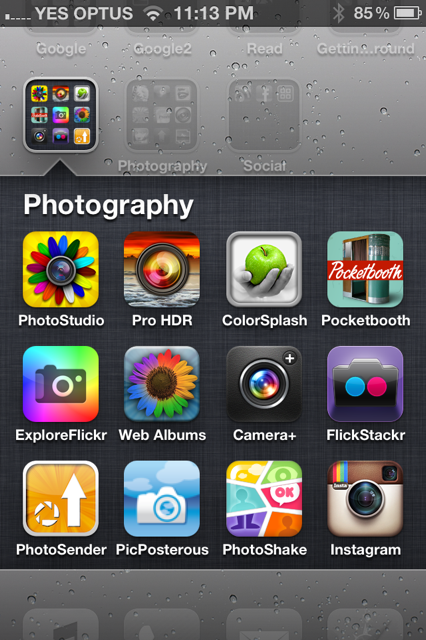

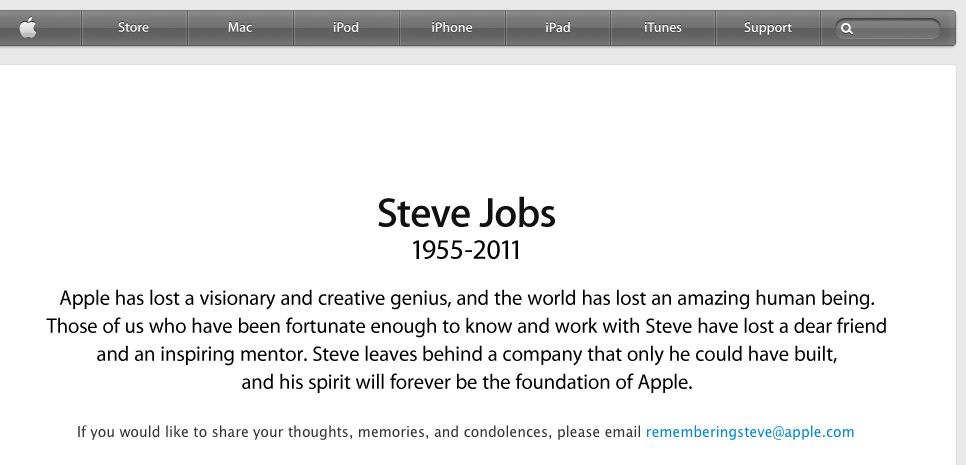
 Photo courtesy of
Photo courtesy of