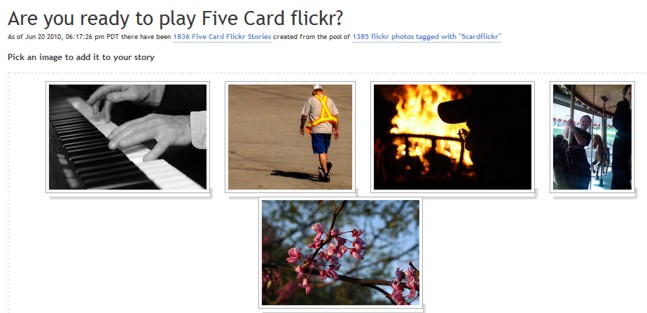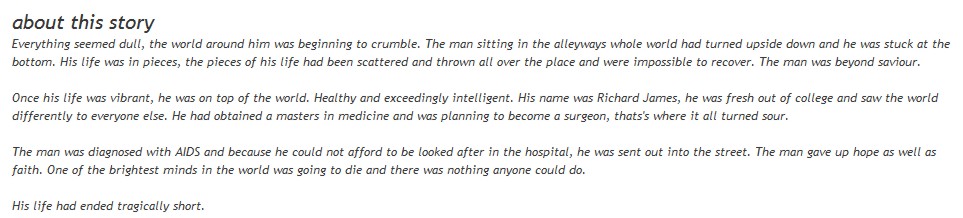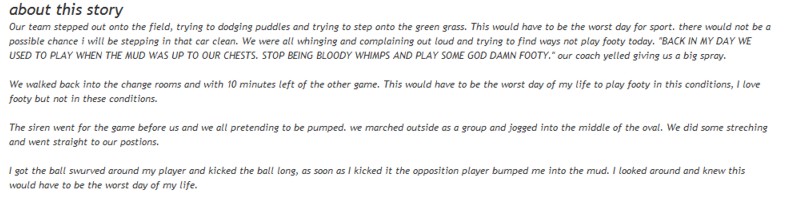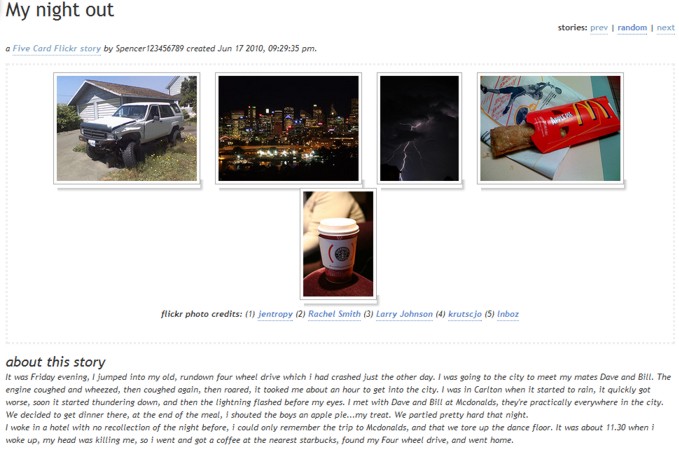Teaching is such an up and down thing. I always hesitate to say ‘teaching’ because I’m a teacher librarian, and we don’t teach the same way teachers teach. Our role is so diverse, and we are sometimes seen in the classroom and other times seen at our computers, madly reading or researching and creating stuff for teachers and students. But teachers we are, so it’s teaching that we do.
Anyway, as I was saying, I think most teachers would agree that during a typical school week it’s common to experience ups and downs, and sometimes so many of these that you just want out.
This week just past was one such week. Most of the time it seemed that it would just be a downward roll but somehow the last lesson of the week was so enjoyable that it redeemed the rest.
Sometimes simple things can work so well. So it was when I joined a teacher and his Year 9 English class to give Five Card Flickr a go. It’s one of the writing prompts in my new blog called Storyteller. It seemed simple, we both decided to give it a go. Secretly I thought it might bomb since this was the last period of the week, and after all, these were Year 9 boys.
But lo and behold! it was a success! After a brief explanation the boys were bent over their laptops typing away. And they kept typing! Now I have to explain that our lessons are over an hour long so I thought there was no way that this activity would take up the rest of the period. But it did! There’s something heart-warming when you see a room full of 14-15 year olds engrossed in something at school.
So what’s Five Card Flickr? Simple: you go to the website and you’re presented with five photos pulled from Flickr – so they’re photos people have shared. Real people, and you can check out a little about these people because their usernames are hyperlinked to their Flickr page. So you can have a look at what else they have been photographing.
Ok, so out of these five photos, you choose one, and as soon as you click on it, a new set of 5 photos appear, and so it goes until you have 5 photos which you’ve chosen for your piece of writing. Then you add your username, a title for your story and write it directly into the box provided. You save and then it’s added to a gallery, and you can also share it as a permanent link.
 Photo courtesy of Nicholas Valbusa on Flickr
Photo courtesy of Nicholas Valbusa on Flickr
As soon as the boys started writing, they peered across to the student next to them to see what they were writing. Mr T. was also writing a story and his was projected onto the screen, and it was cool to see it evolve as a process along with the editing. After they’d written their first story, the boys were curious to read everyone’s contribution in the gallery. And that’s the whole point of this kind of technology – to open up to the group; kids like the social aspect of writing. They like to compare and have a laugh at each other’s stories. The sharing becomes the most important, most satisfying part of the experience. Compare that to writing something for the teacher full stop.
I think they were also chuffed to see their stories on the Web; they liked the fact that other people – people they didn’t know – would read them. I think it made them feel like mini celebrities. Never know who will read your stuff.
Five Card Flickr could be used in so many ways – in English class, ESL, foreign language. You could allow any kind of written response – we said write whatever. So they could write a poem, prose, a song, first person, third person, etc. After the first one we decided to specify genre, so they had to write a horror story. There are as many possibilities here as your imagination allows.
Pictures are such a good prompt for writing, and Five Card Flickr is a winner. You should try it.
Here are some of our boys’ responses: