Yesterday I was at a SLAV professional development session with the dynamic duo, Ross Todd and Carol Gordon – something I might write about in a later post (although I might not, considering Judith Way has taken copious notes and will no doubt do a brilliant write up in Bright Ideas – and she has). I was uncertain whether to take comprehensive notes or not, so that I could sit back and enjoy listening to and watching the speakers. I ended up splitting myself three ways – a solution to my indecision – and jotting down some things on paper, some in a word document and tweeting out interesting one-liners and links on Twitter.
Twitter is always so satisfying during conferences because while you’re sharing information and links, you’re getting immediate feedback from your network who are either retweeting or responding in some way.
At one point during the afternoon session while we were working on transforming an enquiry unit, I tweeted out a request for online timelines, and unsurprisingly received 3 replies, so I thought I’d share them with you.
Paul Stewart shared a link to his blog post about Timeglider which used to be called Mnemograph. Interesting, the name change. The former does sound more ‘futuristic’ while the latter sounds like some kind of wondrous ancient machine housed in a museum. Paul describes Timeglider in his post:
Mnemograph is a web-based timeline application. It can be used for a range of purposes. I attempted to chart the growth of Web 2.0 technologies. After a few minutes of initial confusion, I quickly found my way around and was throwing in images, text and hyperlinks with gay abandon. My first effort in Mnemograph is below. Additional information can be accessed by double-clicking items on the timeline. In this particular case, I have included links to original pages via the incredible Wayback Machine, a web archive of 85 billion webpages). I thought it appropriate to complement a timeline with the web’s most significant piece of temporal devotion.
I can’t seem to embed Paul’s example, so here’s the link.
And here’s one of the examples given on the site:
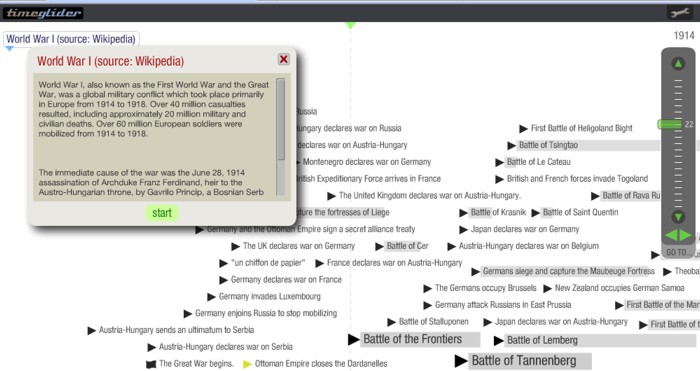
Martin Jorgensen shared this link to a post about Our Story, stories built with interactive timelines. Martin writes:
OurStory allows users to design a timeline using images and text. Stories built using this tool most often appear as sequences of events that lead to a conclusion. Some of the examples I’ve seen are simply one event leading to another, but others are more subtle.
Allison Kipta shared a link to Timeline. You can create a timeline or browse existing timelines which have been featured on the site.
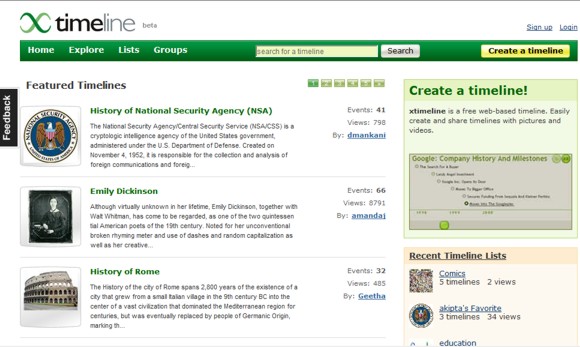
What I love about shared resources which are housed in blogs is the opportunity to explore the blog and discover all the other resources and ideas by the authors. In this way, I’ve found Twitter an invaluable resource and opportunity to discover and connect with amazing people and their work.

Thanks for the tweets on your SLAV prof devt session. Found almost every one of them resonated, spoke an important truth. Thanks, too, for the link to Judith Way’s blog.
Steve, you’re welcome, and you’re welcome. I dropped out for a while so I had to revert to word doc and paper for a bit.
Thanks for the kind words! You are too nice.