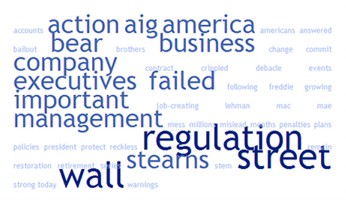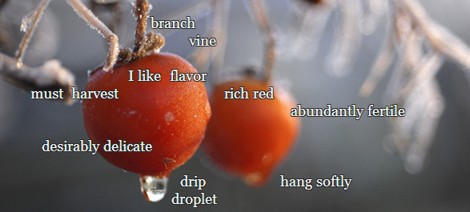
I thought I’d try out PicLits: inspired picture writing.
PicLits.com is a creative writing site that matches beautiful images with carefully selected keywords in order to inspire you. The object is to put the right words in the right place and the right order to capture the essence, story, and meaning of the picture.
I wasn’t that pleased with my first effort, so I tried another one.
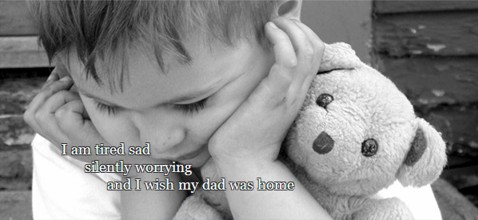
Well, unless I’ve missed something, the list of words is limited. Then again, I haven’t read the instructions, just had a go. I think there’s something to be said for adding text to a picture from a limited supply. The challenge is to work with what you’ve got, thinking about the position of the words, whether you want a sparse message or story, or whether you want a more crowded and descriptive text.
Definitely much to play with either in English, foreign language or English as a Second Language classes.
I almost forgot to thank Tom Barrett for this application, and if you go to this post you’ll find 9 other digital writing opportunities.