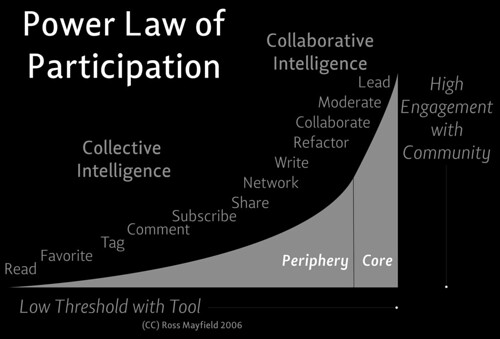As I’ve said already, I’m not good at maths but I think I could be. I get the feeling that my learning style wasn’t catered for in the maths classroom. Something like Real World Math might have done the trick.
What a great way to take maths out of the textbook and into the real wide world. Google Earth’s satellite views of the earth and the interactive 3D environment allow users to add placemarks, annotations, photos and models, as well as measure distances and draw paths.
Within this site you will find lesson ideas, examples, and downloads for mathematics that embrace active learning, constructivism, and project-based learning while remaining true to the standards. The initial focus will be for grades 5 and up, but teachers of younger students may be able to find some uses or inspiration from the site. Higher level thinking skills, such as analysis, synthesis, and creativity are encouraged as well as technology skills and social learning. The scope of this site is mathematics, but many lessons lend themselves to interdisciplinary activities also.
Higher level thinking skills, creativity, technology, social learning, and potential for interdisciplinary activities! Just what we need for our students today.
The site has separate areas: the Lessons page; the Community page; the Update page; and the Resource page.
The Lessons are grouped into 4 categories: Concept Lessons, Project-Based Learning, Exploratory, and Measurement.
The Community page is a strong point enabling collaboration and communication amongst users. In my opinion, that’s the drawcard of technology in education.
The other two pages are self-explanatory.
Thomas J. Petra, the author of the site, says this:
Math teachers are always searching for meaningful, practical math lessons that engage their students. I hope this site is useful to you and that your students learn real world math.
An example of a lesson is ‘Computing with scientific notation’; here’s an extract of the instructions:
How long would it take to walk across Australia? This lesson enables students to jump, walk, and crawl around the world without breaking a sweat. The featured concept of this lesson is computing with scientific notation, but it also involves the distance formula, and measurement.
In the left-hand navigation, you’ll see concepts used and grade level, eg.
Concepts used: Scientific Notation, Measurement, Rates, Algebra, Distance formula, Problem Solving
Grade level: Grades 7-9
When I clicked on the Community page I discovered it had been moved out onto a blog due to technical difficulties. The RealWorldMath Community blog provides a place for commenting, suggestions, feedback and lesson submissions.
I’m impressed with Real World Math and think it’s a rich educational resource for mathematics. If this was on the agenda in the Maths classroom, I might even give Maths another go.