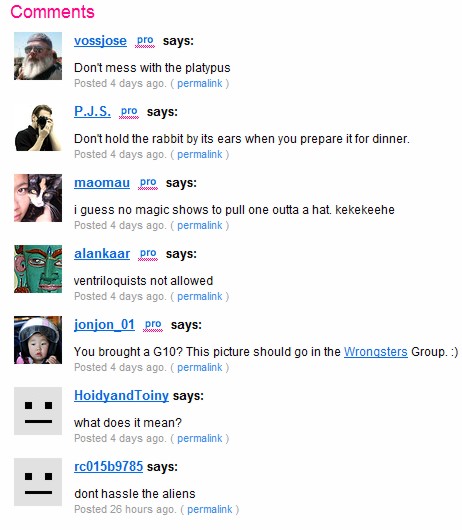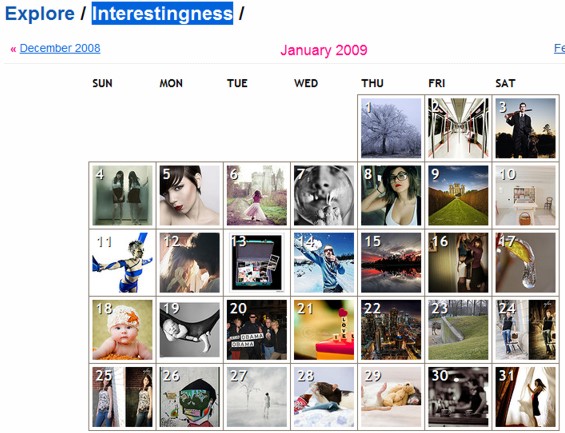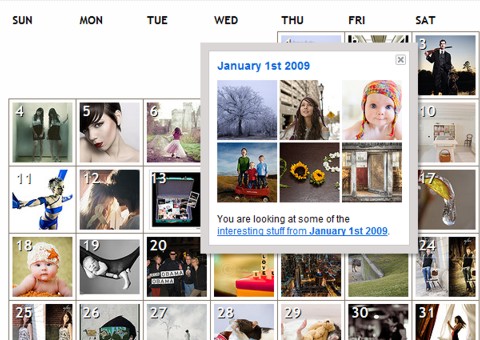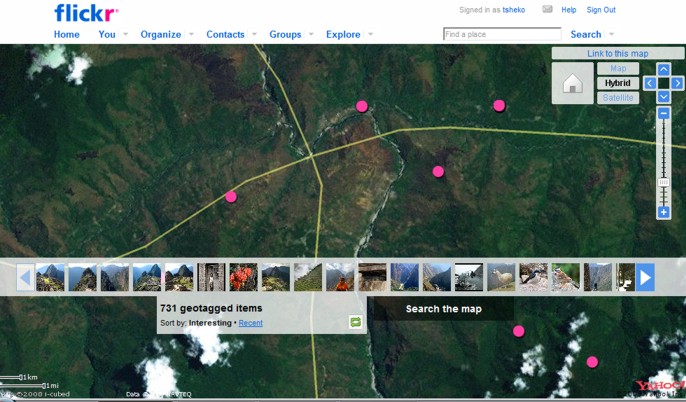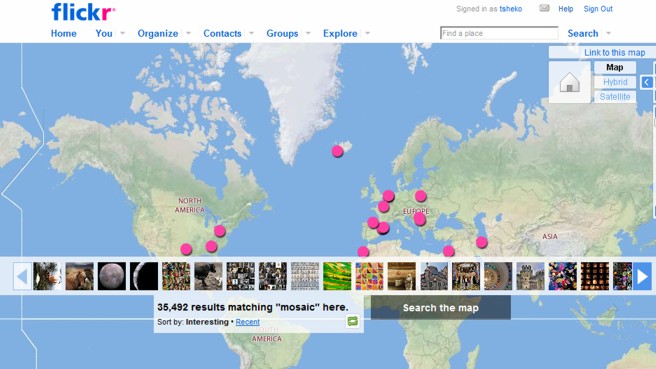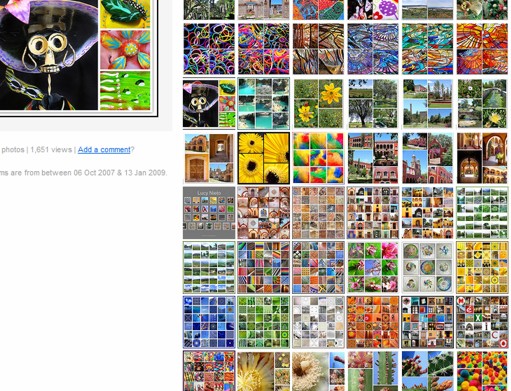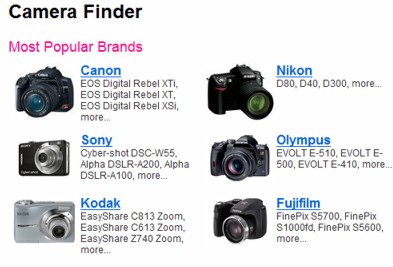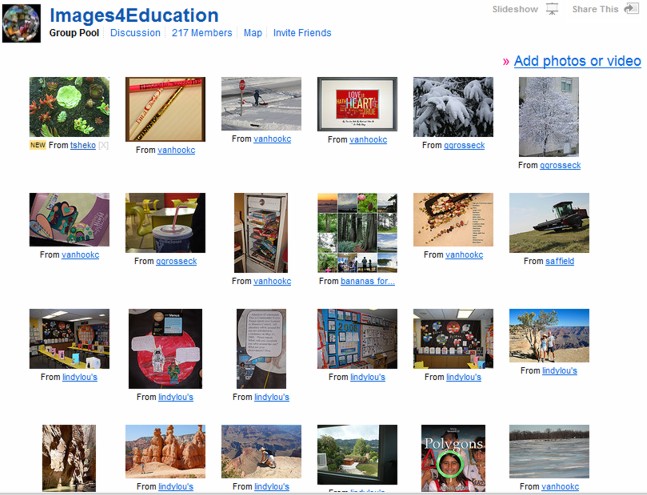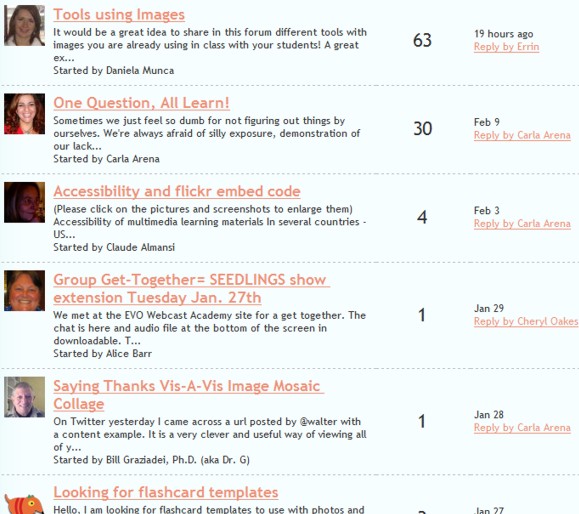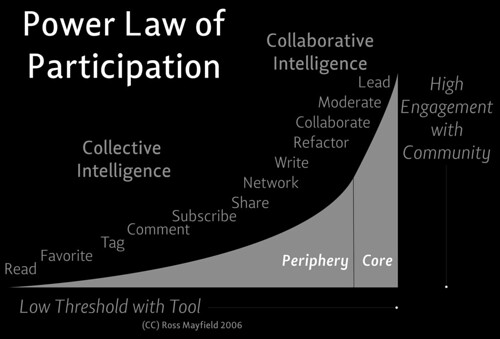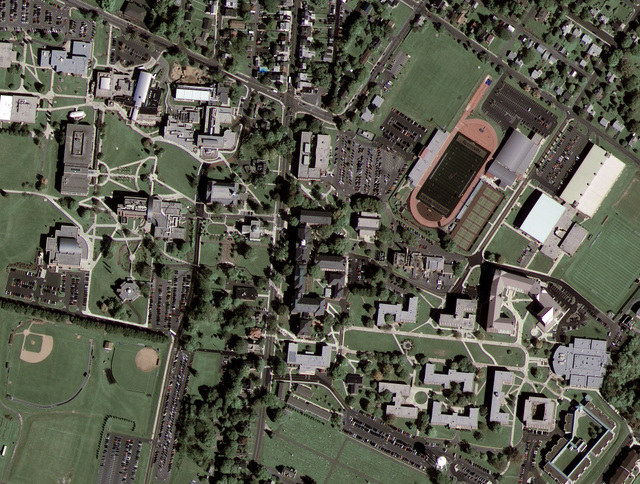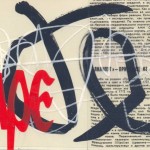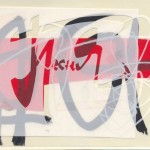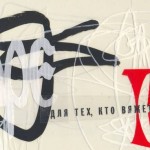I use Flickr to upload my photos, when I need images, and to share photos and the stories behind these photos in groups.
Today I went for a walk around other parts of Flickr. Here’s what I saw.
I scrolled down to the bottom of the Flickr homepage and clicked on ‘Explore’. Here’s what I found.

This photo is from M_Jose’s photostream, and comes with a caption:
Sometimes (always), we “need” (no must) to stop and look inside (it is an option not an obligation)
Flickr explains the ‘explore’ option:
Flickr labs have been hard at work creating a way to show you some of the most awesome content on Flickr.
We like to call it interestingness.
What’s ‘interestingness’?
There are lots of elements that make something ‘interesting’ (or not) on Flickr. Where the clickthroughs are coming from; who comments on it and when; who marks it as a favorite; its tags and many more things which are constantly changing. Interestingness changes over time, as more and more fantastic content and stories are added to Flickr.
To explore, you can choose a month of selected flickr photos; here’s an example:
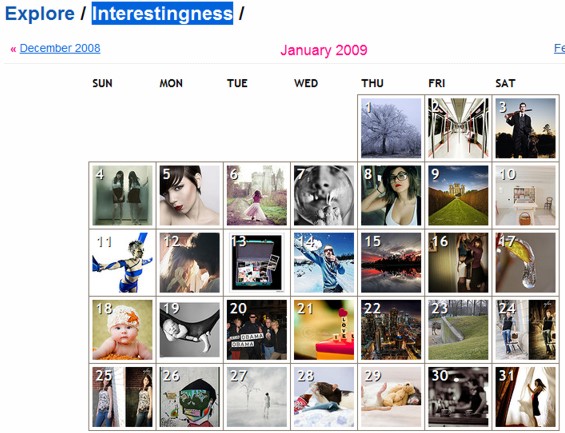
When you click on one of these photos, you get to see more interesting photos for this day
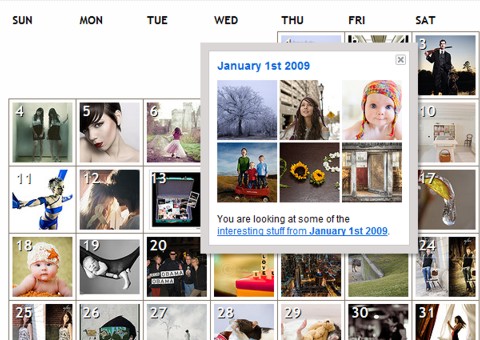
You can also explore many geo-tagged photos, for example, I chose Manchu Pichu, Peru
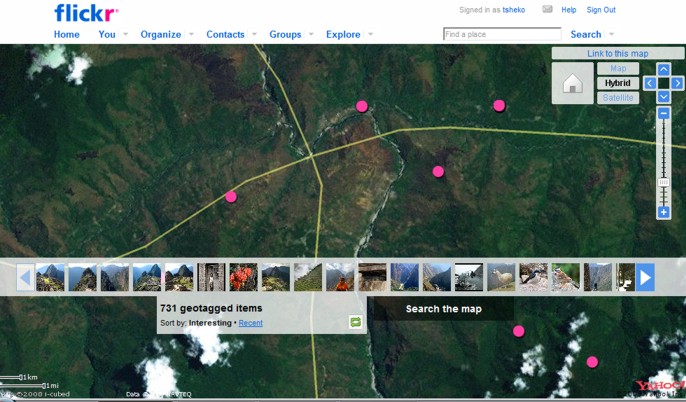
I picked Machu Picchu terraces from Stut’s photostream


An amazing photo of extraordinary detail. The rest of the photostream turned out to be just as impressive. Some people are very talented, not to mention lucky to be able to travel.
There are tutorials on how to explore, how to geotag your own photostream, or you can do a location search on geotagged photos.
Why not explore the map of the world? I entered ‘mosaic’ in the search box of the map of the world and got this
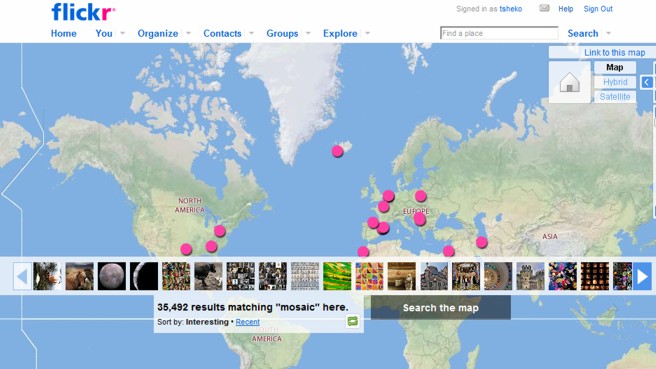
Great find for art classes! There were so many interesting results. Here’s one of them:

It’s from Nir Toba’s photostream. Fascinating to read about the photo.
All the photos in one layout.
It took about 15 hours, in 2 sessions, and every letter had about
30-50 takes until i got i right (and lot’s of gasoline!).
This is a part of my portfolio for graphic design school,
& if you we’re wondering: yes, these are real photos, not photoshop… 🙂
I also looked at the church of St George, Oplenac, Serbia by Katarina 2353

Interesting to note that the photo belongs to several photo sets that are also worth exploring (it never stops!): Serbia(Belgrade), religion and mythology, Balkans, and architecture. I love the information that’s included with the photo:
The church of St. George and the mausoleum of the Karađorđević dynasty was built at the top of Mali Oplenac (Little Oplenac). King Petar I decided to build a church and a mausoleum for both his ancestors and descendants to fulfil a wish of his parents buried in Vienna.
The church is covered with white marble from nearby Venčac mine. Interior is covered in mosaics, with more than 6 million pieces.
What’s also interesting is the interpretation of ‘mosaic’. This lends itself easily to various possibilities in art or English lessons. Compare the previous images for ‘mosaic’ to this one by Lucy Nieto

This belongs to a set ‘mosaicos de fotos’ which is an amazing page of colour and design
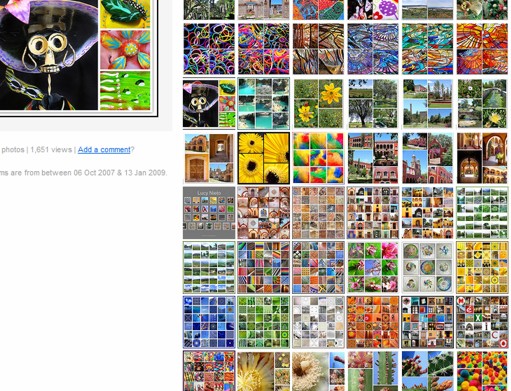
Here’s yet another interpretation of ‘mosaic’ by Katarina 2353

I could go on forever, but the trouble with that would be that forever is a very long time. And the Flickr site is always changing. Every time I reload a page, a different photo is showing. I think the post is getting too long, so I’ll hurry up my last observations. Other ways of exploring include popular tags, flickr blog, most recent uploads, and more. The camera finder page checks out the most popular brands of cameras used.
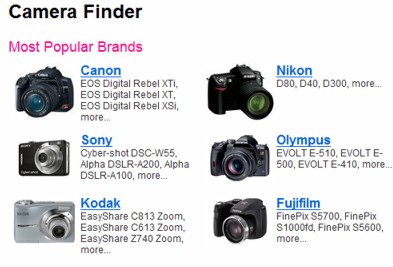
Why not look at the sitemap to get a comprehensive view of what’s out there. I know that I haven’t explored every aspect of Flickr, but I’m tired now, so I’ll leave the rest of the exploration to you.
Don’t forget to let me know what you find.