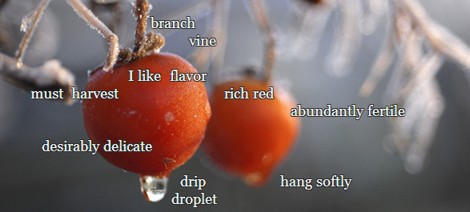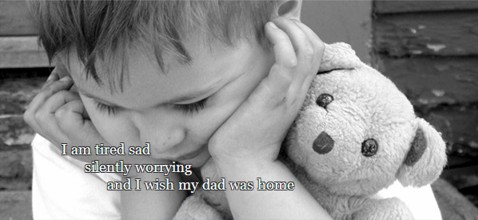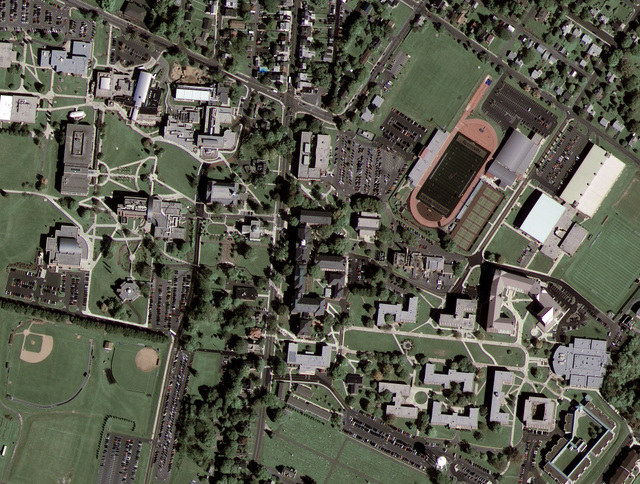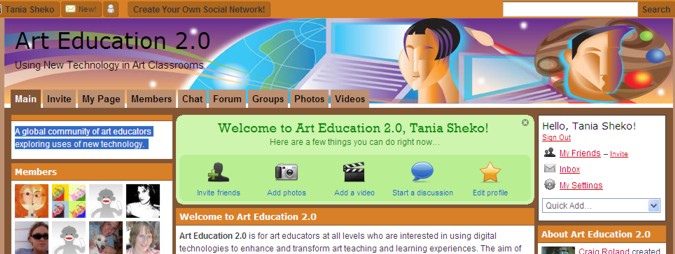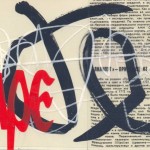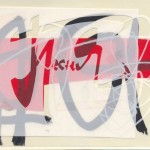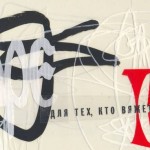There’s a veritable cornucopia of Web 2.0 goodies on this site. It’s the Web 2.0 comprehensive directory to a TON of social networking sites presented by Jake McAuley from GO2WEB20.net THE BOOK. This is version 2 updated 16/09/2008.
Here are some applications I thought might be useful just from the first few pages.
1K: Read and Write Short Stories
1000Keyboards is a website created for writers to submit, share, critique and communicate in an environment tuned to promote growth and exposure.
http://1000keyboards.com
Tags: share,create,communication
12 seconds : Share Short Videos
12seconds.tv allows friends and family to record and share short video updates about what they are doing or where they are. You can use a webcam or a cellphone. It’s a free, easy, and fun way to stay in touch.
http://12seconds.tv
Tags: video,TV,webcam,mobile
22 Books : Create and Share A List of your Favorite Books
22books is dedicated to the creating, sharing, and viewing of book lists. Start out by browsing some of the featured lists to the left and then open a free account and start creating lists of your own.
http://www.22books.com
Tags: book,share,list
280 slides : Create & Share Presentations Online
Create beautiful presentations, access them from anywhere, and share them with the world. With 280 Slides, there’s no software to download and nothing to pay for – and when you’re done building your presentation you can share it any way you like.
http://280slides.com
Tags: presentation,create,build
3D Package : 3D Box Maker
3d package is a 3d-box graphic generator. 3d package lets you instantly create 3d-boximages online, free. Just upload pictures for cover and sides and then get 3d-box in you favorite imageformat (JPG, GIF, PNG supported). Post them in your blog or anywhere else.
http://280slides.com
Tags: generator,3D,package
5min : Life Videopedia
5min is a place to find short video solutions for any practical question and a forum for people wanting to share their knowledge. 5min aims is to create the first communal Life Videopedia allowing users from all over the globe to contribute their knowledge by sharing visual guides covering variety of subjects.
http://www.5min.com/
Tags: knowledge,video,share,tool,Israel
99 Polls : Free Online Web Polls Generator
99Polls offers a simple approach to making Web Polls, which you can post nearly anywhere on the Web. 99Polls.com poll-creation tool requires no knowledge of HTML or coding, and once made, the poll can be posted on blogs, Web sites, and social-networking profiles such as: MySpace, Facebook, Bebo, Xanga and more…
http://www.99polls.com
Tags: poll,generator,social,Israel
All That : The Search that Never Stops
Allth.at will keep looking for your item on the sites you select and report new search results back to you. You can also choose to have new results emailed to you or, you can subscribe to the RSS feed and have your new search results delivered right to your RSS reader.
http://allth.at
Tags: search,engine,track
Alltop : All the Top Stories Covered all the Time
Alltop is a directory of stories from the most popular blogs on the Internet. Updated constantly.
http://alltop.com
Tags: content,link,aggregator
And I’m only selecting from the A list. This list will boggle your mind, distract you from the task at hand, and possibly ruin your relationships. Browse at own risk.